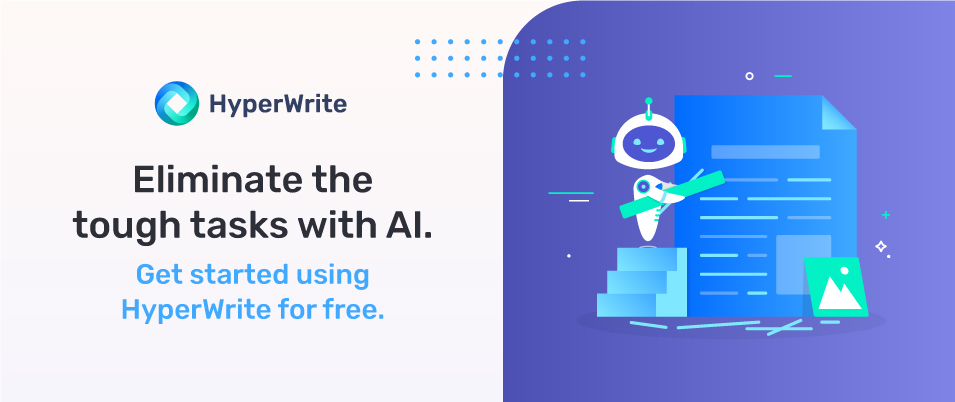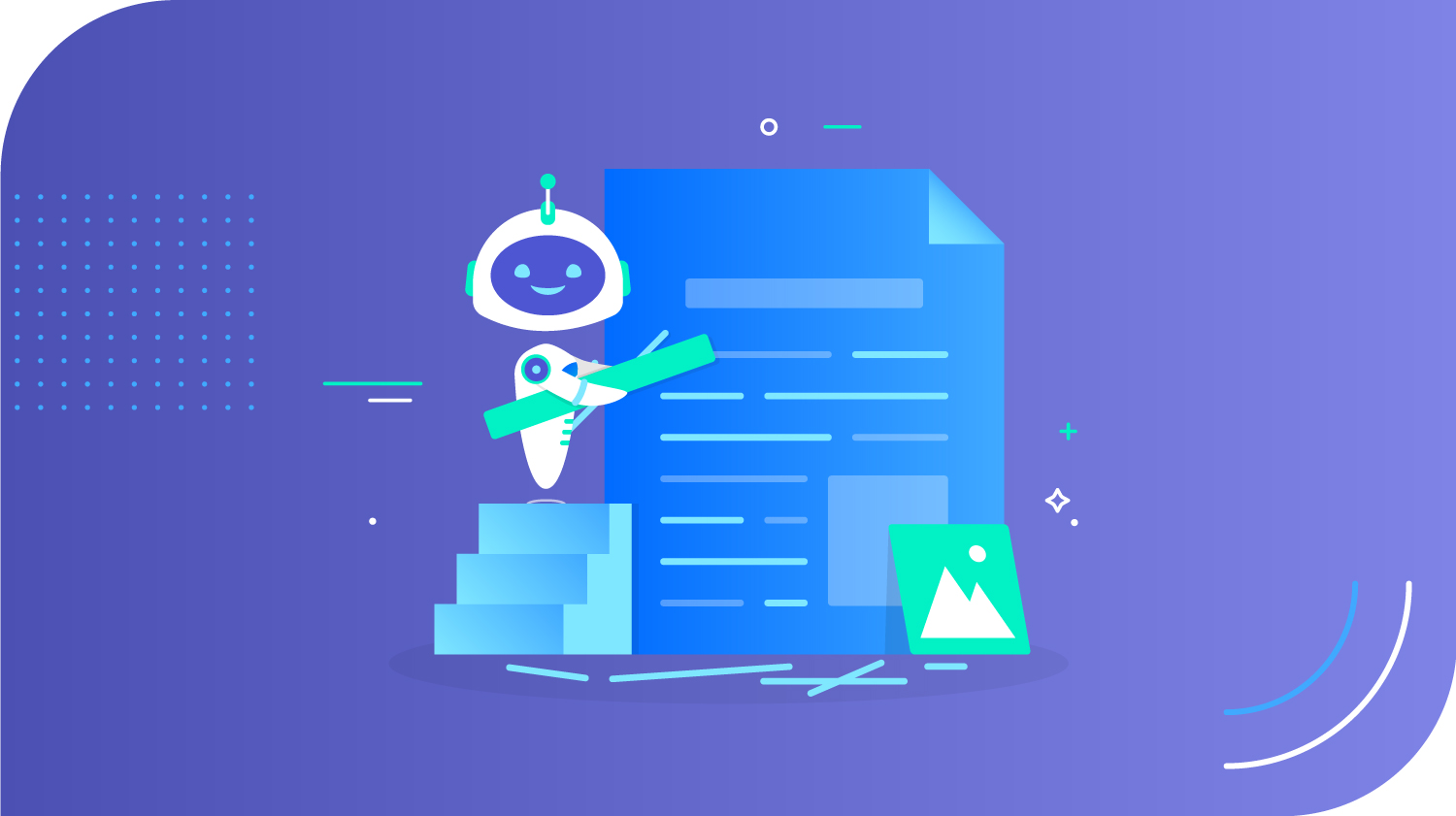The average person has 6,200 thoughts a day, which is just over four thoughts every minute.
On the other hand, a supercomputer can process 200,000 trillion calculations in a single second.
That’s a LOT of brainpower!
We can’t compete with a computer’s speed and knowledge. BUT people have superpowers too.
People have emotions, original thoughts, and an understanding of meaning.
Together with computers, we can make INCREDIBLE steps in technology, science, math, and of course – content creation.
When you use AI automated content creation for your website, you gain a valuable team member that works alongside you to streamline content creation.
Are you ready to see how AI can complement your creation process? Then, let’s explore how to work alongside AI and some of the best AI tools to use in content creation.

How Humans and Computers Work Together in Content Creation
Since computers can handle so much more data than people, are you still necessary to create content?
Humans and computers are complimentary – with one huge distinguishing factor.
Computers create and analyze data. Humans add meaning.
For example, around 1915, artist Kazmir Malevich painted a famous piece called “The Black Square.” Just as its name suggests, it’s a painting of a large black square set against a white background.
Computers analyzed the materials, dimensions, even hidden inscriptions behind the paint. But despite computers’ intelligence, they still described the painting in terms of compiled data.
However, people looked at the picture and gave it meaning. The painting reflected the change in the world during World War I and how society was restarting at ground zero.
Artificial intelligence has its place in the creative process. It analyzes data far better than a human mind.
But people also have a role in content creation. They are responsible for infusing meaning into the data.
AI in content creation does far more than analyze data and suggest information. It also uses Natural Language Processing (NLP) to create original content and automate human tasks. Together, humans and AI automated content creation can develop faster, more intelligent, and more meaningful online content.
Why You Should Use Automated Content Creation Software
Artificial intelligence offers greater speed, depth of knowledge, and accuracy than people can achieve independently.
If people could perform as fast as machines, we wouldn’t need cars to travel, calculators to do the math, and predictive text to write. Instead, we recognize our shortcomings and use technology to enhance our abilities.
Computers also have more knowledge than humans. According to Professor Paul Reber from Northwestern University, a human brain’s storage equals about one million gigabytes. A supercomputer, on the other hand, can store data in billions of gigabytes.
While automation and computers have their shortcomings in critical thinking, they are reliable in calculations and data processing. Because of this, computers are used to solve equations, check facts, and perform calculated tasks.
The faster, smarter, and more accurate computers and AI become – the more businesses adopt AI into their structure. Already, the use of AI has grown by 270% in the past four years. Likewise, content creators also use AI tools along with human writers for better, faster, and more accurate content.
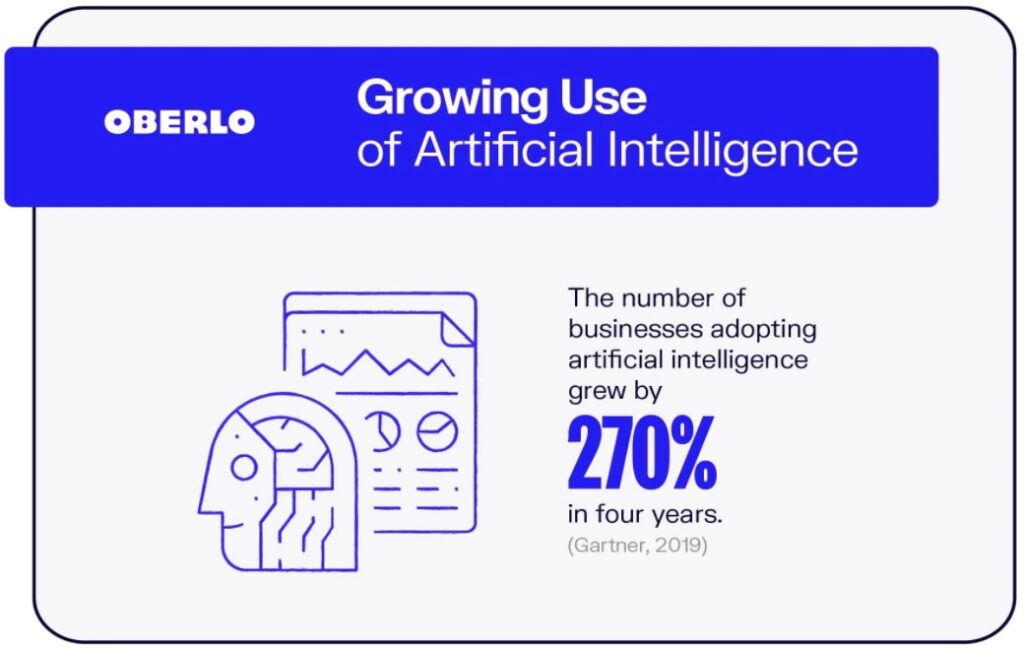
How to Automate Website Content with 6 AI Tools
Here are six content AI tools to help you set up automated content creation without taking out the human touch.
Plan Your Content with the Help of AI
These first two tools save you hours of research time by using AI to develop blog post ideas that rank well and answer relevant user questions.
Frase – All in One AI SEO Content Planner and Tracker
Frase is a top-rated AI software for SEO content creation and workflow. It takes you through all the stages of research and planning before writing your piece.
The first step turns ideas into keywords. When you enter your topic into Frase, it gives you top searches and questions on that topic. Then, you can use those suggestions for post topics or sub-headings within your article.
Once you chose your topic, seamlessly use the information to generate a content brief for your writing agency or content creation team.
Frase doesn’t just stop at the planning stage. Once you write your article, run it through Frase for an SEO score and specific suggestions for optimizing your content. Then, after you publish the article, it continues to analyze your data, giving you valuable insights into each post’s performance and needed updates to remain relevant.
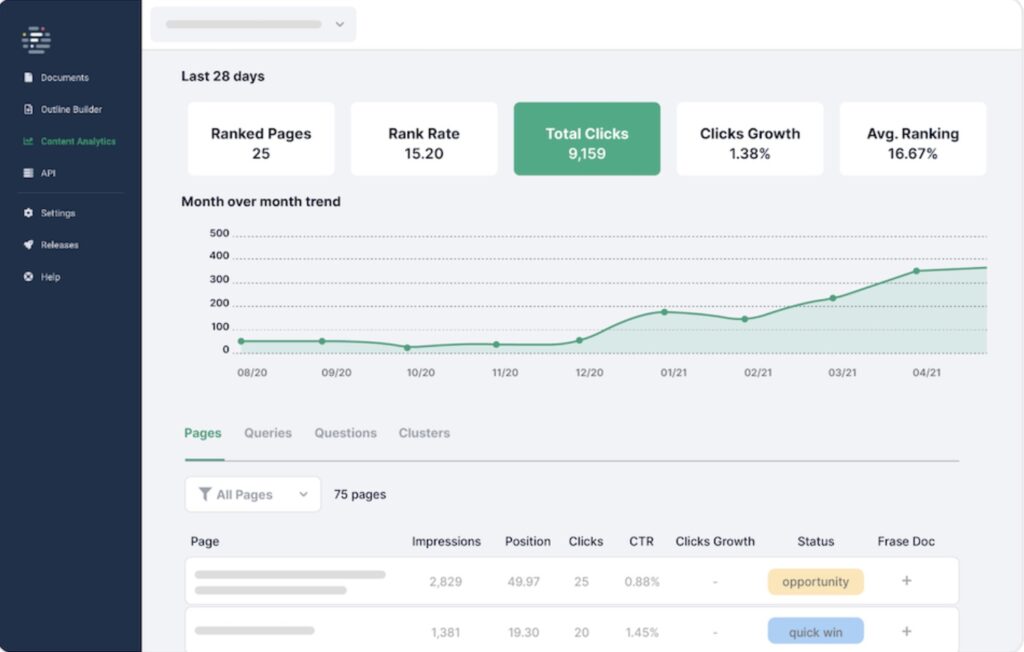
Concured – Automated Content Optimization and Brief Building
Concured also assists with SEO research, focusing on building a content brief for your writers using data generated by AI.
You can create entire briefs with just a topic idea. From the topic, Concured’s platform generates relevant search terms and ideas. Concured’s AI will suggest high-quality links, headlines, and word counts to optimize that topic once you decide which topics to use.
After you publish your post, you can analyze its performance through Concured’s platform. You can also compare your performance with your competitors to find any areas to improve in your content creation.
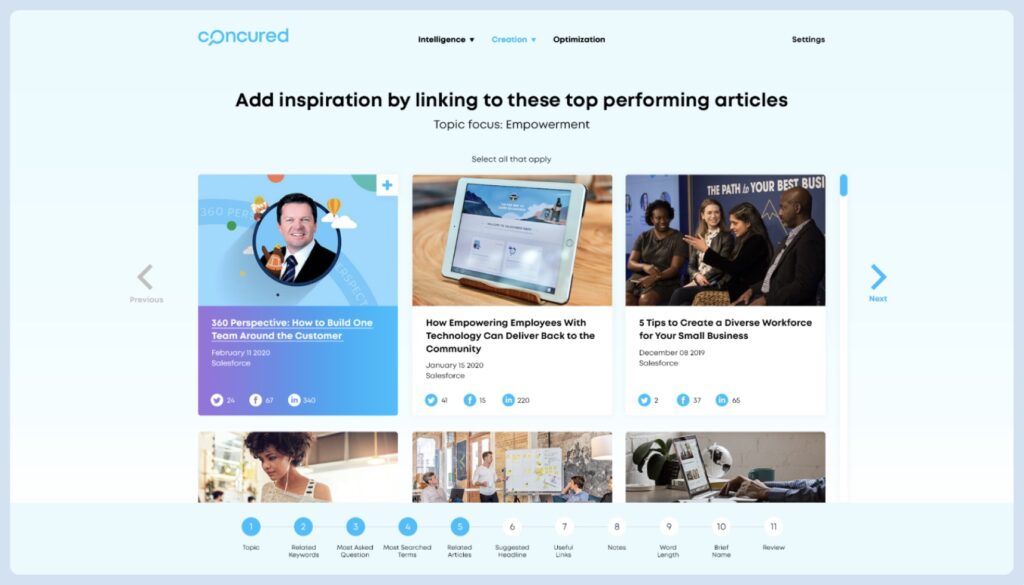
Organize Your Posts Through Content Automation Software
The following two tools take out the headache of content organization. First, don’t waste your time with spreadsheets and lists of past and future posts. Instead, allow AI to organize your content so you can focus where it matters most – the creation process.
Trello – Team Management Software for Organizing Tasks and Managing Communication
Trello is a workspace for teams to come together and collaborate. For example, if you are a content manager, you can use Trello’s system to create to-do lists, assign projects, and communicate with your creators all in one place.
You organize your projects as a series of cards. When you open a card, you see all
- The project’s details
- Who is working on it
- When it’s due
- All conversations associated with the project
- And all attachments
You can save even more time by using their AI system to move lists, create buttons, highlight the most critical tasks, and automatically assign tasks. In addition, Trello seamlessly integrates with other applications like Dropbox, Microsoft Teams, Slack, and more.
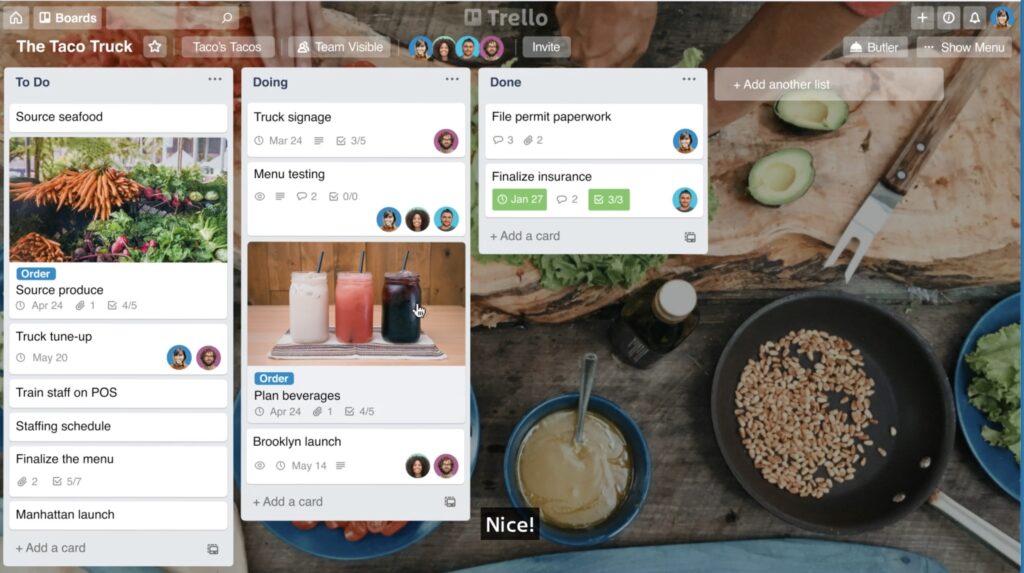
MeetEdgar – Automate Social Media Sharing
MeetEdgar takes away the hassle of sharing the content you create by automating social media tasks. Using MeetEdgar’s calendar and automated scheduling system, you can choose what you share and when. MeetEdgar does the rest.
Through the software, you can create a nearly endless library of content for the system to use. It repurposes and shares old and new content alike to keep all your social channels active and evergreen.
Even if you don’t know what to post on social media, MeetEdgar has your back. It finds quotes, text, and pictures to share, so you don’t have to. Then, go back and track how your posts performed on your social sites and test different options to create the most engaging content, all from MeetEdgar’s easy-to-use platform.
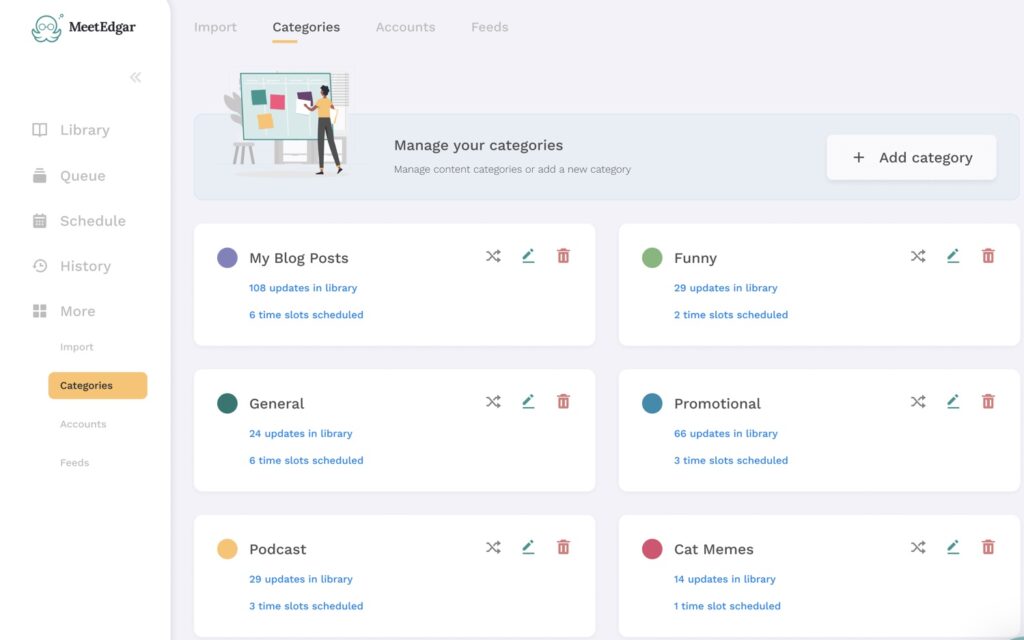
Write Your Content with AI Content Creation Tools
These last two tools are the most critical part of the creation process – creating the content itself. AI can help you write engaging content in half the time using NLP.
Grammarly – Automated Grammar and Flow Editing Tool
Grammarly uses AI to scan text and give editing suggestions. It’s a free content automation tool with the option of paying for premium access for even more tips.
We are all human and tend to make errors. For example, even those who have been writing for years forget commas or capitalize the wrong word. Grammarly is an AI editor acting as your second pair of eyes.
In addition to basic grammar checks, it also looks for flow, active voice, rambling sentences, and more to make your writing easy to read and understand.
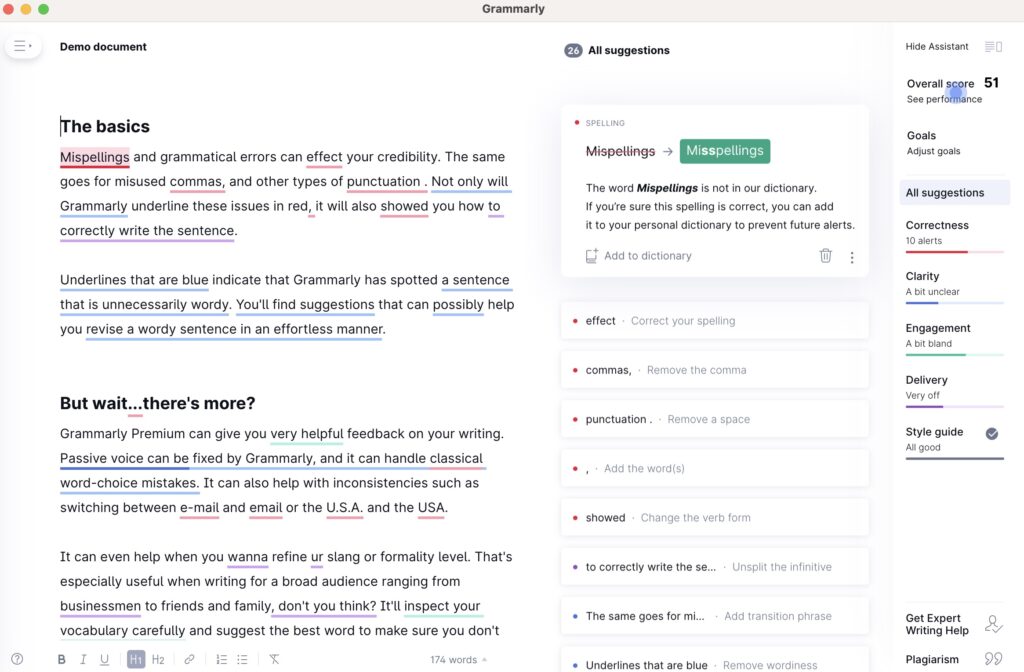
HyperWrite –AI Writing Tool to Fill in the Blank Page of Your First Draft
Our tool HyperWrite uses AI and NLP to automate content based on your writing style and over a million other pieces of online content used in training. It pulls from its knowledge of technique, information, and writing patterns to create human-like text.
After inputting your topic and outline, HyperWrite begins suggesting text through its ThinkAhead feature and text generation. In seconds, you can create hundreds of words that form a logical pattern and flow.
This text forms your first draft. Using HyperWrite’s editing features, you can reword sentences, flesh out ideas, or create more concise thoughts. You can also rewrite awkward text sections and rearrange the sentences to form more natural text with greater human connection and meaning.
I wrote this section using HyperWrite. After generating ideas centered around how HyperWrite streamlines the writing process, I was able to edit the sentences to form natural-sounding thoughts and original ideas in a matter of seconds.
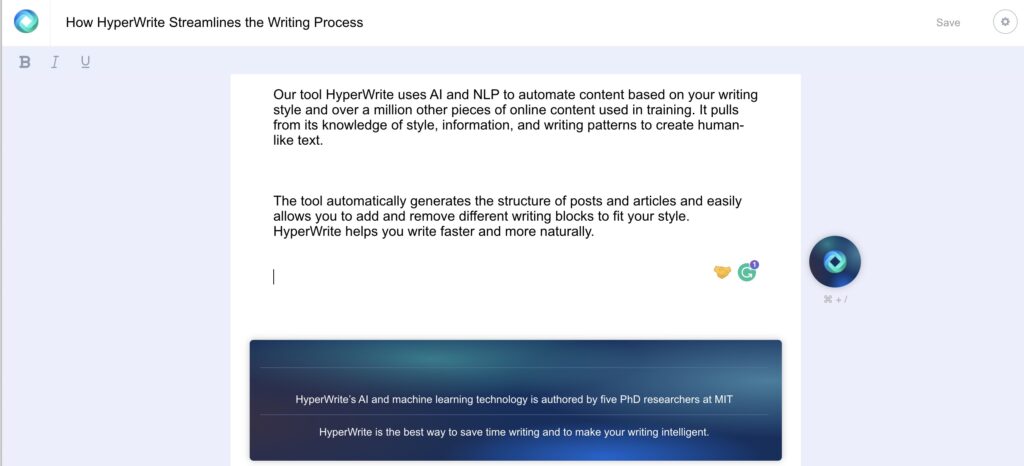
Start Adding AI Content Creation Tools to Your Workforce
From content planning to content organization and even content creation – AI has your back!
You don’t need to waste hours on tedious or mundane content-creation tasks. Instead, use the speed and intelligence of content automation AI to do those tasks for you. Now, you can focus on what you love most – writing.
Even writing can be easier and faster when using our HyperWrite software.
Are you interested in trying HyperWrite for your next project? Sign up for a free trial and add it to your AI automated content creation process today.