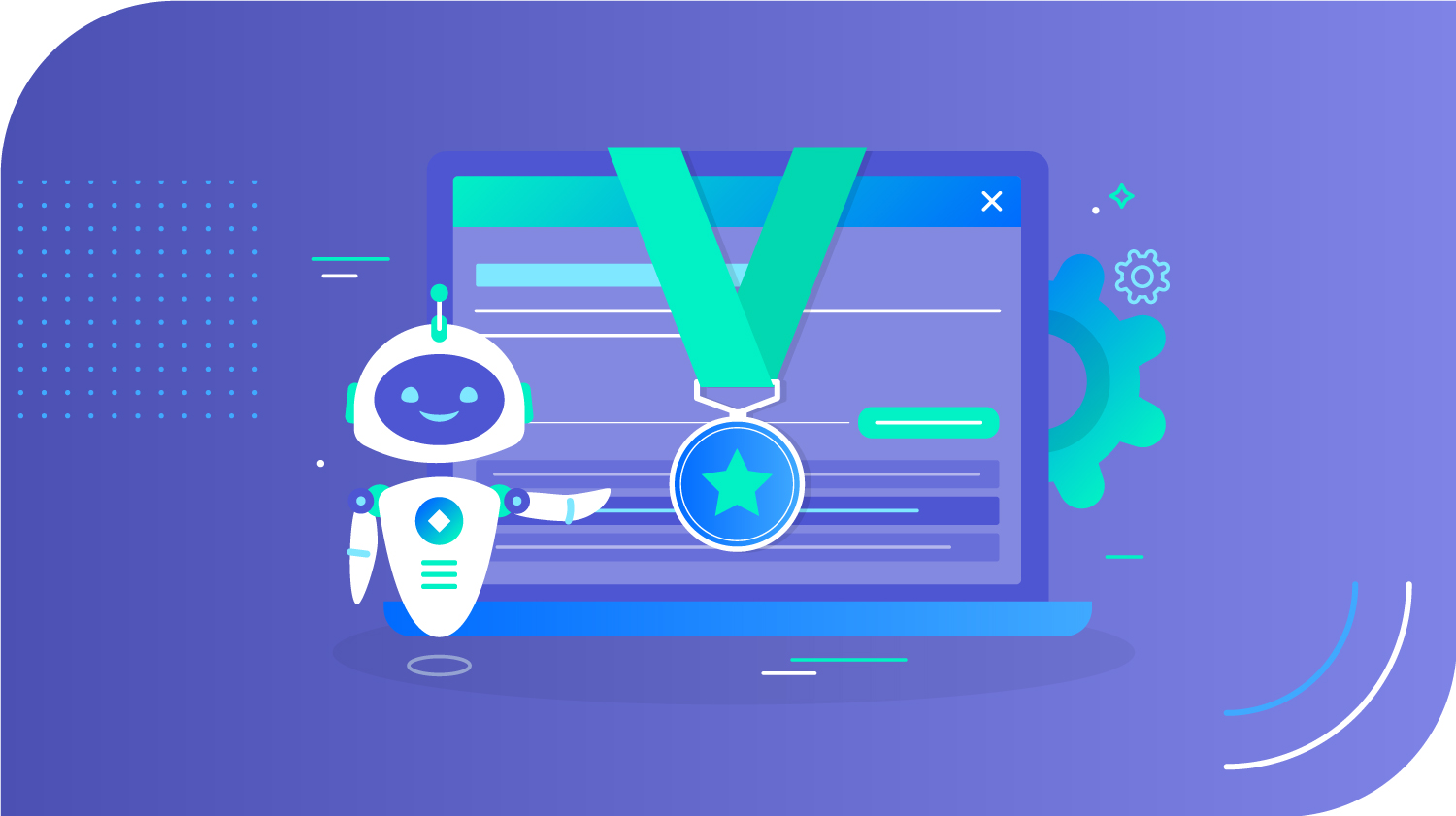HyperWrite uses the world’s most advanced language technology to help you write better and faster than ever before.
Technology is advancing faster than ever and artificial intelligence is leading the way in transforming industries and changing how we work. Now you too can experience writing with AI. HyperWrite allows you to write faster and more effectively, with the most powerful language technology available.
HyperWrite is a personal writing assistant that can help you stay focused, beat writer’s block, and write anything you can think of in just a few easy steps. From blog posts to essays, and everything in between, HyperWrite is going to change the way you write.
How to Write with AI
Setting up Your Document
To get started, click the “New Document” panel from your HyperWrite dashboard, then select “Blank Document” to begin following the instructions and set up your document for a successful writing session.
There are three dimensions involved in setting up your document: your writing purpose, goals, and style. The more thoughtful you are in setting up your document, the better results you are going to see!
First, select the purpose of your writing. The main categories include School, Work, and Entertainment. If you’re not sure which category to select, pick whichever option feels most appropriate. These categories are flexible and won’t make or break your experience.
Next, provide a description of what you are writing. This is the most important step when writing with artificial intelligence. HyperWrite is powerful, but it can’t read your mind. Think about it like this: what would you say to a friend or co-worker if you needed to share the goals of your writing in a sentence or two? Insert this into your description.
Finally, you have the opportunity to customize your style. Paste a sample of your own writing or a paragraph from a writer whose style you admire. HyperWrite will use this as an example to help follow your intended style when generating new text.
Now that we’ve set up your document, it’s time to start writing! Head over to the document editor to begin experimenting with HyperWrite’s various features and watch your writing come to life.
The AI Features of HyperWrite
HyperWrite includes a number of powerful features backed by artificial intelligence, each with a slightly different use in your writing. The features can be a bit overwhelming, but by thinking about them one by one, and with some experimentation, you’ll be an expert in no time.
Hyper Sentence: Generate a completely original sentence using artificial intelligence. Click the ‘Sentence’ button and HyperWrite will suggest three different options to continue your writing based on the text currently on the page. Pro tip: Use the keyboard shortcut (“Command + /” on Mac, “Control + /” on Windows) to generate sentence suggestions without leaving your keyboard.
Hyper Paragraph: Click the ‘Paragraph’ button to open the paragraph side panel, input a short command and get an entire paragraph. Commands should be as specific as possible, and may include specific data or notes that the AI models would not otherwise have knowledge of. For example: “Write an introductory paragraph to a blog post about Artificial Intelligence including a simple explanation of how the technology works, recent developments, and the impact it will have on the future.”
ThinkAhead: Similar to the predictive text you may be familiar with in other applications, but more context-aware. As you’re writing, suggestions will appear in gray ahead of your cursor. Press ‘Tab’ to insert the entire suggestion, or use the ‘Right Arrow’ key to insert one word at a time. ThinkAhead suggestions are context-aware, meaning they use the writing on your page to generate specific and targeted suggestions. We’ll also display an example when we sense that you’ve stopped writing, as we work towards our goal of eliminating the dreaded writer’s block!
Rewrite: Highlight a sentence or two to get suggestions for rephrasing your selected text. Current options include making your writing shorter or longer, more formal or casual, with more stylistic transformation coming soon. What style or tone transformations would you like to see next?
With a bit of exploration and learning, anyone can become an expert at using HyperWrite and help lead the wave of change driven by artificial intelligence technology. Check out how the Marketing AI Institute uses HyperWrite to write blog posts with AI!
We’re always building improvements and new features into HyperWrite, and would love to hear about your experience writing with AI. Feel free to reach out to Jason at jason@hyperwrite.ai if you’d like to learn more about how HyperWrite can supercharge your writing!