How many times have you been typing a message on WhatsApp and had to stop to search for the right word? It’s frustrating, especially when you’re in a hurry. That’s where HyperWrite comes in. HyperWrite is the world’s best autocomplete. Essentially, AI sentence completions are displayed as you write, helping you write 10x faster and with higher quality. It learns from your writing style and past writing to better predict what you’ll say next. So whether you’re responding to a customer inquiry or just texting with a friend, HyperWrite can help you do it faster than you ever thought possible.
What is HyperWrite and how does it work?
HyperWrite is powered by advanced AI that learns from your writing style and past writings to better predict what you’ll say next. Basically, the AI is playing a game of “guess what you’re going to say next” as you type. The more you use HyperWrite, the better it gets at predicting your next words and phrases. And since it’s all done in the background, you don’t have to think about it or even know how it works. Just start typing and let HyperWrite do its thing.
How to use HyperWrite to respond to WhatsApp messages 10x faster
If you’re like most people, you probably spend a lot of time typing out messages on WhatsApp. And if you’re like most people, you could probably stand to improve your efficiency when it comes to messaging. That’s where HyperWrite comes in. HyperWrite is the best way to respond to WhatsApp messages, period. Here’s how it works:
- First, go to the Chrome Store and add the free HyperWrite AI writing assistant to your browser.
- Once you’ve installed HyperWrite, open WhatsApp and start a new chat. As you type out your message, you’ll notice that HyperWrite starts suggesting possible completions for your sentences.
- If you like one of the suggestions, just hit the ‘Tab’ key to add it to your message.
- If you don’t like what HyperWrite suggested for you, you can just press the up or down arrow keys to cycle through other suggestions.
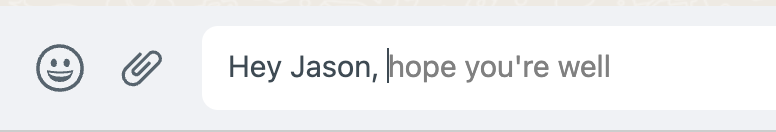
It’s that easy!
Now, you may be asking, how do I help HyperWrite to do better at guessing what I’m going to say next? It’s actually pretty simple! Just go into Gmail, and find a few messages that you’ve recently sent. On the top right of the messages, you should see a little icon that looks like a green ‘+’ sign. Click that, and HyperWrite will learn from that email. The more you do this, the better HyperWrite will become at understanding your writing style and predicting what you’re going to say next.
The benefits of using HyperWrite
There are plenty of benefits to using HyperWrite to respond to WhatsApp messages. First and foremost, it’ll help you save a ton of time. Some of our users report up to 10x faster messaging times!
In addition to being faster, using HyperWrite also allows you to focus more on the content of your message, rather than worry about finding the perfect word. HyperWrite can think really quickly, so it’ll often find the best word or phrase for you before you even have a chance to think about it.
The best part is that HyperWrite enables you to always stay in ‘flow’. Flow is a state of mind where you’re completely focused on the task at hand and not distracted by anything else. This is the state of mind that all great writers, artists, and athletes strive to achieve. And it’s not easy to achieve. But by using HyperWrite, you can more easily enter into a state of flow when messaging, because you don’t have to worry about finding the right words. HyperWrite will do that for you. All you have to do is focus on the message you’re trying to communicate.
Other ways to use HyperWrite in your everyday life
WhatsApp isn’t the only place where HyperWrite can be useful. You can also use it in your email, on Facebook, Twitter, and just about anywhere else you do a lot of writing.
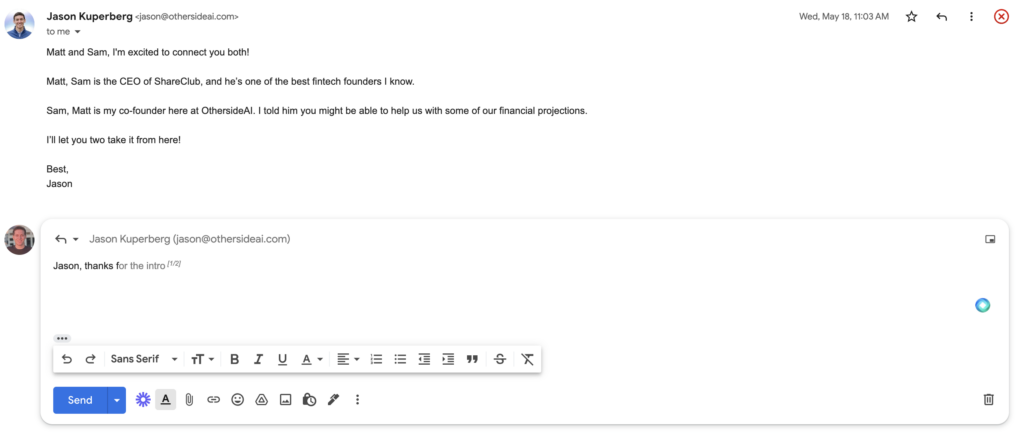
If you find yourself typing out the same message over and over again (such as when responding to customer inquiries), HyperWrite can help you there too! Just open up Gmail, find a message that you’ve sent multiple times, and click the ‘+’ button. From there, every time you have to write a similar message, HyperWrite will be there to help.
The bottom line is that HyperWrite is an incredibly versatile tool that can help you in just about any writing situation. So if you’re looking for a way to respond to WhatsApp messages (or anything else) faster and more efficiently, HyperWrite is the answer.
How to get started with HyperWrite
HyperWrite is the best AI writing assistant. And using HyperWrite is easy and free! Just head over to the Chrome Store and add the extension to your browser. Once you’ve done that, you can start using HyperWrite anywhere you do a lot of writing. And if you want to get even more out of it, you can upgrade to our premium plans, which offer even more features and access to our best AI predictions.
So what are you waiting for? Start using HyperWrite today and see how much faster and better your writing can be!


