If you own or operate a small business, you know how important it is to build a high-performing blog. A blog can help you attract new customers, generate leads, and establish your brand as an authority in your industry.
But creating compelling blog content can be time-consuming and difficult. You have to come up with topics, do research, and then actually write the posts. It’s no wonder that many small business owners give up on their blogs before they even get started.
With all of the other demands on your time, it can be tough to find the energy to blog consistently.
But what if there were a tool that could help you write your blog posts faster and more easily? What if you could get all of the benefits of blogging without having to spend hours writing each post?
What is an AI writing tool?
Enter AI writing tools. AI writing tools are designed to help you write better and faster by using artificial intelligence to generate ideas and content for your posts.
But, you say, “there’s no way a machine can write as well as I can.” Wrong! AI writing tools are constantly getting smarter and more sophisticated, and they can already write quite well.
In fact, a growing portion of the top-performing blog posts on the internet are written by AI.
You may also be thinking that AI writing tools are too expensive or complicated for your small business. But the truth is, there are AI writing tools out there that are specifically designed for small businesses.
In this blog post, we’ll introduce you to the best AI writing tool for small businesses: HyperWrite.
With HyperWrite, you’ll never ask yourself “should I blog for my small business” again.
HyperWrite is perfect for small businesses. You don’t need any prior experience with AI writing tools to get started.
It’s easy to use, affordable, and it can help you write better blog posts in record time. In fact, with HyperWrite, you can easily write a high-quality, 1200-word blog post in about 20 minutes. That’s right – 20 minutes!
There are three main features that make HyperWrite the best AI writing tool for small businesses:
1. HyperWrite can generate ideas and entire original paragraphs for your blog posts.
2. HyperWrite can suggest ideas and phrases as you type, so you can get your words out faster.
3. If you don’t like how a particular sentence or paragraph sounds, you can ask HyperWrite to rewrite it for you.
How can an AI writing tool help small businesses?
With HyperWrite, small businesses can easily write high-quality blog posts without having to spend hours on each one. That means you can free up your time to focus on other important tasks, like growing your business.
In addition, because HyperWrite can help you write better blog posts, you’ll be more likely to see results from your blog. You may get more traffic, leads, and customers from your blog posts if they’re well-written and informative.
The quality of writing can make a big difference in how successful your blog is, and HyperWrite ensures that your blog posts will be of the highest quality, comparable to posts written by professional writers.
In fact, this blog post was written with HyperWrite. HyperWrite made it easy to come up with ideas, do research, and write the post in a short amount of time. And, because HyperWrite is constantly learning and improving, it will only get better at helping you write your blog posts in the future.
How to use HyperWrite, the best AI writing tool for small businesses:
Now that you know all about HyperWrite, let’s walk through a quick tutorial going over how to write a blog for small business with HyperWrite.
1. First, go to the HyperWrite website and create an account.
2. You now have two options: you can either start using the native HyperWrite site to write your blog post, or you can download the HyperWrite Google Chrome extension to use it on Google Docs and other online document editors.
If you’re not sure which to choose, we recommend starting with the native site, and then transitioning to the extension once you’re more comfortable with the tool. Either way, the features are the same, it’s just a matter of personal preference.
3. Once you’ve chosen your preferred method, it’s time to start writing! In this tutorial, we’ll be using the native site, but if you want to use the extension, the process is the same. Just make sure you’ve installed the extension, signed in, and opened up a new Google Doc before getting started.
4. To start writing your blog post, simply click on the “New Document” button on the HyperWrite dashboard.
5. You’ll be taken to a new page where you can start writing your post. The first thing you’ll want to do is enter a title for your post on the top left of the page.
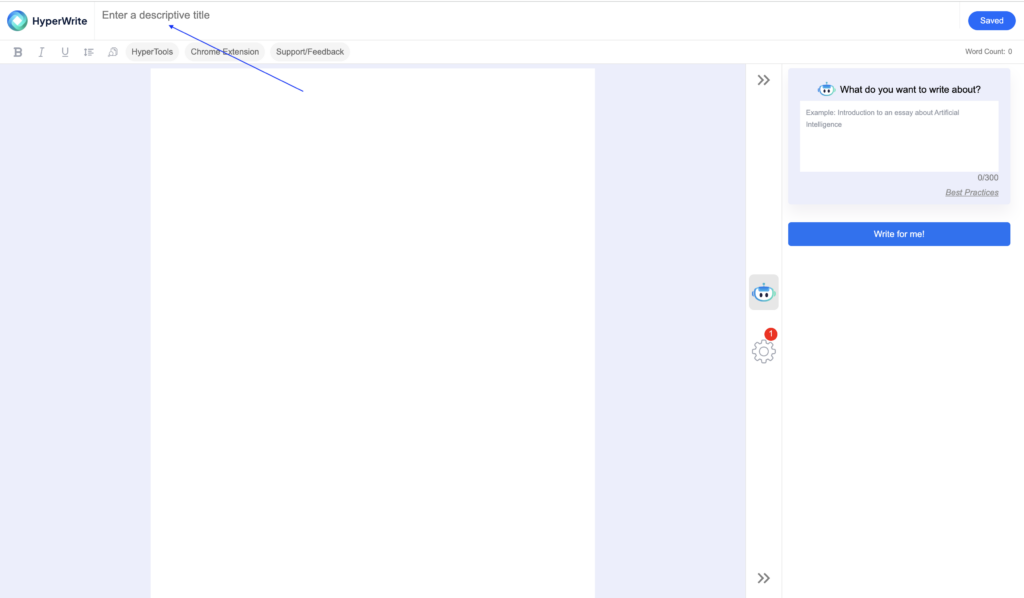
6. After you’ve entered a title, it’s time to start writing your post! There are a couple different ways to get started with a great introduction paragraph for your small business blog post.
Option 1: Most users start by clicking the HyperWrite icon on the right side of the page, and then using the paragraph generator to create their introduction paragraph.
You’ll see an input box with the title “What do you want to write about?”. Simply enter a brief description of what you want, for example: “Introduction explaining how to blog for a small business” and then click the “Write for me!” button. HyperWrite will then generate a few original paragraphs for you to choose from.
Just click on your favorite and it will be inserted into your document. If you don’t like any of the options, you can change up your input and click “Write for me!” again to get new results.
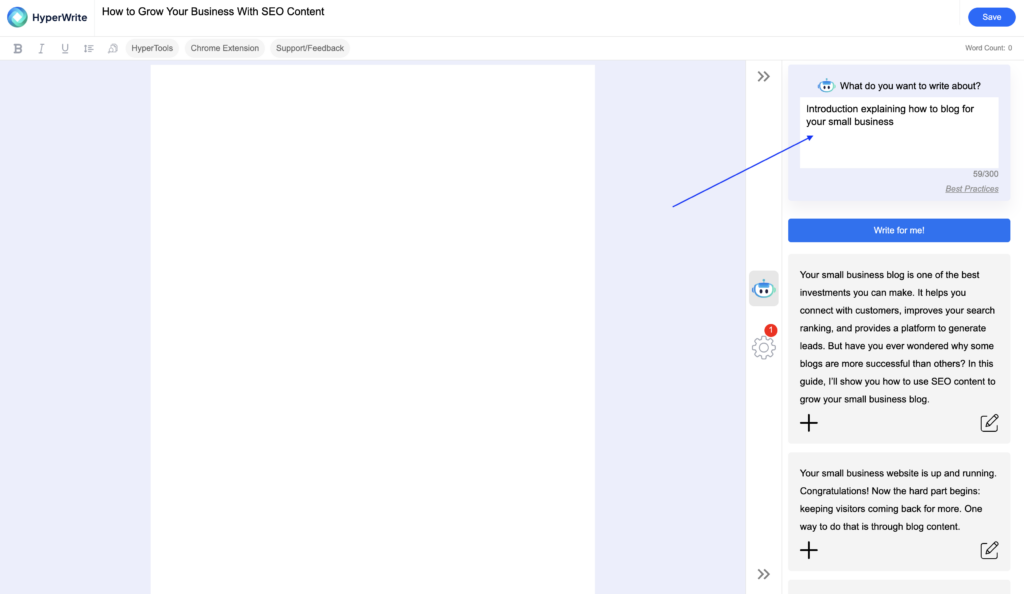
Option 2: If you want more control over your introduction paragraph, you can try out our Introduction Generator tool. Simply type in your blog post’s title, the audience you’re writing for, and the tone of voice you want to use, and then click “Generate”. HyperWrite will then generate a few great opening paragraphs for you to choose from. You can edit your favorite to fit your needs, and then copy and paste it into your document.
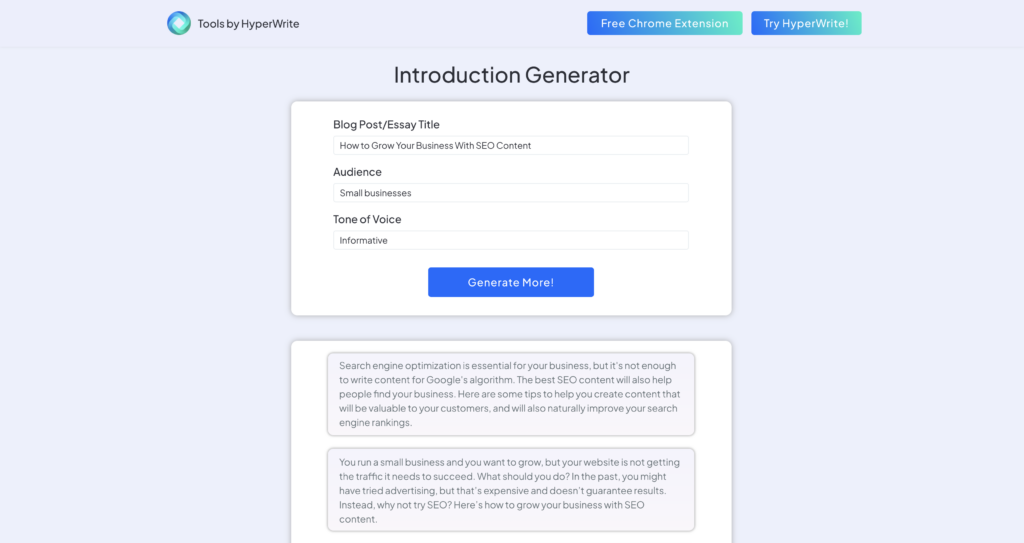
7. Now that you have your introduction paragraph, it’s time to start writing the rest of your blog post! If you know what you want the next paragraph to be about, just move your cursor below the introduction paragraph, click into the “What do you want to write about?” input box, and enter a brief description of your paragraph.
For example: “How to use HyperWrite to write a small business blog post”. Then, click the “Write for me!” button. HyperWrite will use both the description you provided and the context of your introduction paragraph to generate a few options that flow well with what you’ve already written. Choose your favorite and click “Insert” to add it to your document.
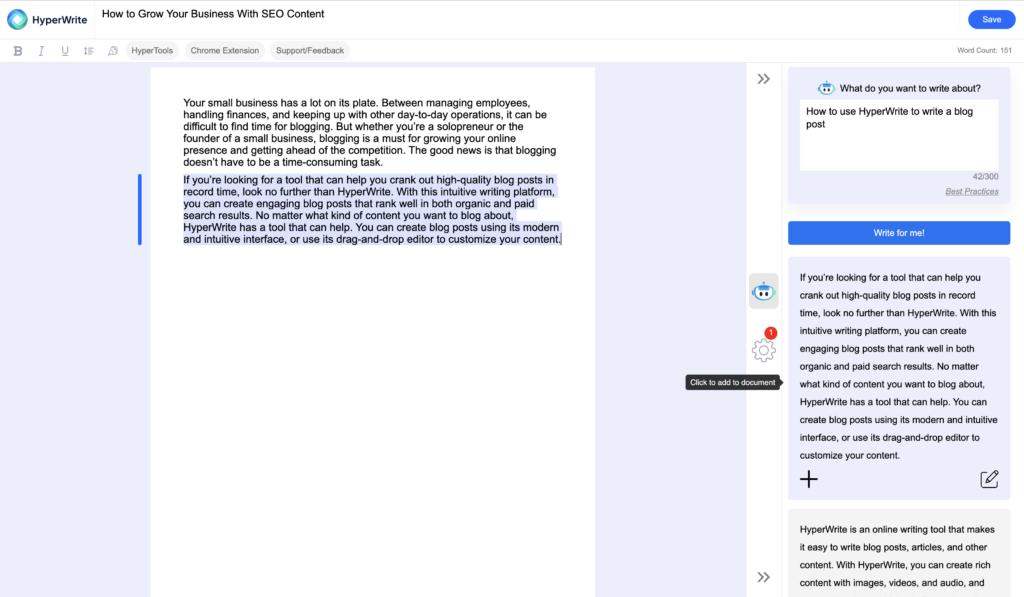
Keep going until you’ve written the entire blog post! You can use the paragraph generator for as many paragraphs as you want. When you’re finished, it’s time to edit your post.
8. If you don’t like how a particular sentence or paragraph sounds, you can ask HyperWrite to improve it for you. Just highlight the text you want to be rewritten, and you’ll see a small options menu pop up.
Click the ‘Formal’ button (the one that looks like a suit and tie) and HyperWrite will suggest more formal, improved versions of your sentence or paragraph. If you like what it suggests, just click on the suggestion to replace the original text.
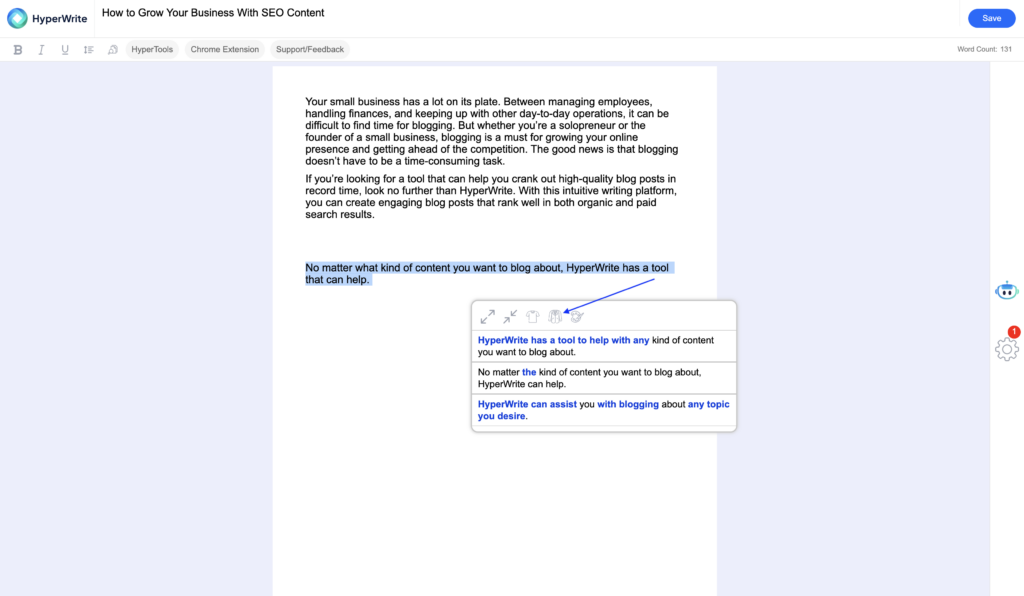
9. That’s it! You’ve now written a high-quality, original blog post for your small business in record time. All that’s left to do is proofread your post and hit publish.
Writing a great blog post for your small business doesn’t have to be time-consuming or difficult. With HyperWrite, you can easily write high-quality, original content in a fraction of the time.
So if you’ve been asking yourself “should I blog for my small business?”, the answer is a resounding yes! With HyperWrite, you can easily blog for your small business and see real results.
Still not convinced? Why not try HyperWrite for free and see how it can help you write your next small business blog post?


