Picture this:
It’s Monday morning.
Your morning espresso wore off on the drive to work. ☕️
And now you have to piece together a writing assignment from scratch.
Sound relatable?
Writers everywhere struggle with that first draft – no matter what day of the week it is.
Did you know that writing your first draft is about 75% of the writing process? Phew. While the other 25% is more important for making your writing publish-ready – it’s not as time consuming as getting those first words written.
Thanks to modern technology, you now have help. You’re about to learn how to use AI writing to help you write that “ugly first draft” 2-5x faster.

What Is AI Writing?
Artificial intelligence (AI) is designed to think like a person without the limitations of a person.
It’s used across all industries – from diagnostic medical equipment to self-driving vehicles.
Did you watch Netflix today? That uses AI to suggest shows.
Did Siri tell you the weather on your way out the door? That was AI again!
The AI market is expected to grow 33.2% from 2020 to 2027. Already 86% of companies use AI in their organizations.
Now, it’s entering the writing industry.
And it’s not stopping anytime soon. My own writing agency saw productivity rise after we gave our team access to a HyperWrite plan and showed them how to use AI writing to generate content that sounds like it is written by humans.
Why are AI writing tools becoming the favorite coworker for writers?
- AI writers never get writer’s block
- They never need coffee to function
- They are always available
Don’t worry, you will still have a place in the writing process. AI just makes it faster by thinking for you when you run into a wall.
Technology has come so far, thanks to Deep Learning. This is the way deep writing AI technology learns to think like people. AI writing software that uses deep learning can come up with sentences that sounds just like a person wrote it.
Cool, right?
They do this by studying patterns in people’s writing. AI writing tools will train on millions of books and articles to pick up patterns. They use those patterns to predict the most likely sentence that will come next.
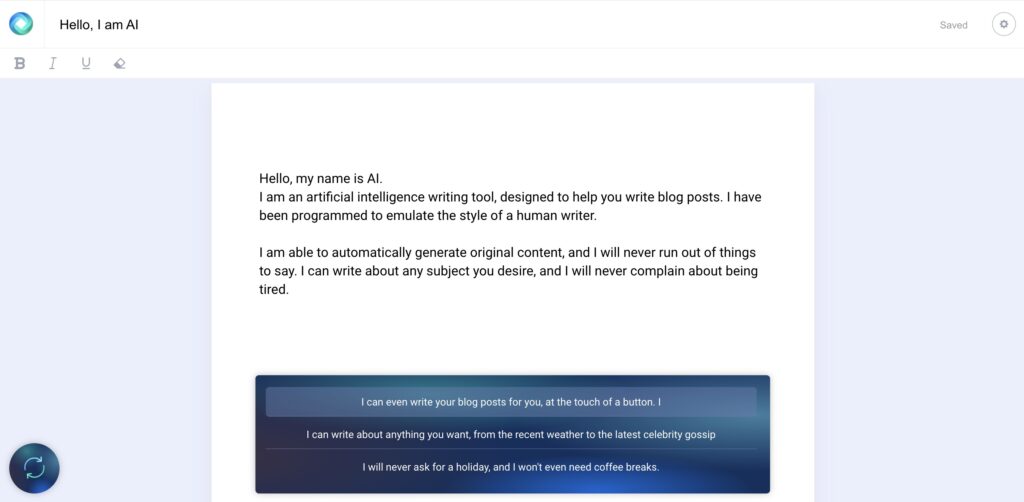
If you are writing with AI, you will want the generated text to sound like something you wrote. That is why AI writing also studies your own writing patterns. You only need to write a few sentences before AI picks up on your unique style, and copies it.
Everything that AI writing produces is entirely original. Even though it pulls ideas from other content it has studied, it knows how to rearrange thoughts to make them 100% unique.
How to Use AI Writing (and the Warning Label It Comes With)
Writing agencies like my own now use AI writing assistant software to help their writers write faster and produce more content to keep up with the boom of information in today’s world. With the caveat of “never send in an AI-written piece without humanly editing and producing 50% of it yourself,” we’ve been seeing success.
With 7 billion new blog posts each day, there is a very high demand for consistent new content from businesses.
But it’s not all a success story.
In fact, we had a period where we quickly learned the pitfalls of relying too much on AI writing technology.
Writers who used AI writing in my team were losing quality in their writing. Other writers tried to have the tool write 100% of their copy, in an effort to finish their tasks at lightning-speed. 🤦🏼♀️
Now, let me be clear. This downward slide of quality wasn’t a failure of AI, but because writers didn’t understand how to use AI writing.
When we corrected this way of thinking, editors started seeing better content—with a more human, relatable, authentic tone, which is hard for AI to do completely on its own. (It is, after all, Artificial Intelligence.)
Writers wanted AI to write for them, not with them.
AI writing isn’t meant to write an entire project from start to finish. It’s created only to help write that ugly first draft.
Writers are still necessary. That’s good news for you! AI writers won’t be replacing your job anytime soon. AI writing is just changing your role as a writer.
Before AI, you had to outline, research, jot down notes, turn those notes into words, then slowly morph those words into sentences.
Then came the process of editing and rewriting.
In total, it takes writers an average of 1-2 hours to craft a 500-word blog post.
With AI’s help, you can cut that time in half by having AI write that ugly first draft with you – coming up with sentences and ideas when you are stumped.
AI only writes so far – you take your writing home with a human touch to add flow, statistics, and new creative ideas.

What Is an “Ugly First Draft”?
We’ve mentioned the term “ugly first draft” several times – what exactly does it mean?
Think of baking a chocolate birthday cake.
Before it ever turns into three layers of white frosting covered in cascading blue roses – it is a dump of ingredients.
The cocoa powder and flour start congealing with the melted butter to create a rather dissatisfying brown lump in the bottom of your mixer.
All the right ingredients are there – and if you baked those ingredients, it would taste incredible.
But, it doesn’t look like the cake you envisioned while still a glob in your mixer. You need to form it, give it structure, and embellish it before it’s presentable.
As you type using a generative text tool like HyperWrite – the tool will suggest sentences, thoughts, and directions for your writing.
These are your writing ingredients. Your AI writing tool has created a first draft for your project – but it is about as attractive as that lump of cake ingredients in your mixer.
That first draft is not meant to be submitted any more than you would bring the bowl of cake ingredients to a birthday. It’s only supposed to be an avenue of transferring thoughts and having a starting point for crafting your final paper.
It’s your job to take those ingredients and shape them into a cake – in your case, your writing project.
The edits you make and sentences you add are like the frosting and flowers of a birthday cake. They turn that ugly first draft into something beautiful and worth sharing with others.
How to Use AI Writing to Write Faster
The average person writes at a speed of 40 WPM. As a writer, you have extra practice, so you may be able to write 50 WPM. At this rate, you could finish a 1,500-word blog article in a half hour, if you wrote continuously.
But most bloggers take over 2 hours to write 1,500-word articles, because they need to stop, think, research, and edit.
AI writing speeds up the writing process in two ways.
- Typing Speed
- Thinking Speed
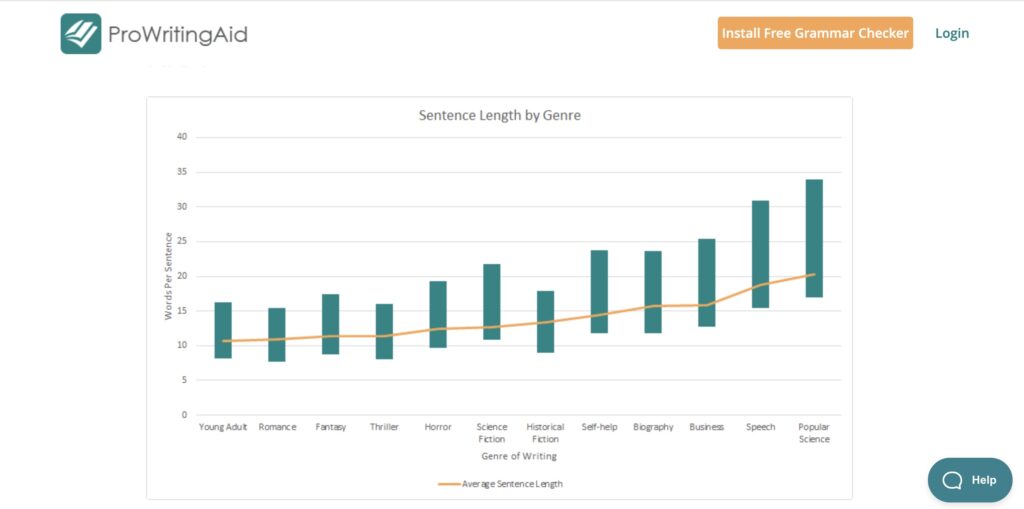
Let’s break this up with a bit of math.
The average sentence length for business writing is just above 15 words. At a rate of 50 WPM, you will be writing about three sentences every minute – if you don’t stop to think.
With AI writing, sentences are instantly generated. The only part of the writing process that would require time is deciding which sentence generation flows best.
You remain in control of the generative text tool and can change your direction anytime. If at any point you don’t like the suggestions, just refresh the results and get new ideas for your rough draft.
Seeing AI Writing in Practice Using HyperWrite
Below is a 242-word article that was written using the AI writing tool HyperWrite.
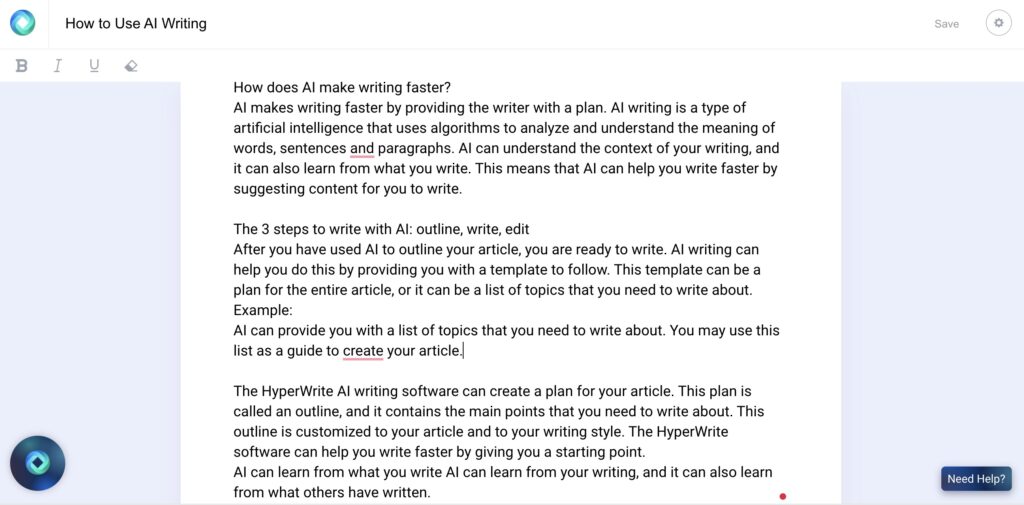
The AI writing tool was given a basic outline of what will be said in the next subsection of this article. An idea for the subheading was then generated only using HyperWrite’s sentence suggestions.
Do you want to know the best part of this piece? It was written in two and a half minutes!
This is an ugly first draft – so you will not see it published word-for-word in this article.
But, the writer now has an outline to use for creating the next subsection.
Let’s take a look at how that ugly rough draft is transformed into usable content that tells you about HyperWrite as the best AI writing software.
Watching HyperWrite Create Content in Minutes
HyperWrite makes writing faster by providing a plan. It uses algorithms to understand words and semantics. The advanced GPT-3 technology used with HyperWrite even understands context and learns as you type.
HyperWrite speeds up the writing process by writing sentences faster and suggesting content for you.
The 3 steps for writing with HyperWrite are – outline, write, edit.
Type in a basic outline for HyperWrite to follow. HyperWrite will fill in this outline with specific thoughts to guide you. You can use HyperWrite’s suggestions for the entire article, or simply for a suggested list oftopics under each of your headings.
Once HyperWrite has written this outline, and filled it in with sentences, you edit the article – adding your style and personal touch to make it flow.
Now you have an article that is ready to hand in without spending hours laboring over that first ugly draft – thanks to HyperWrite.
Ready to try HyperWrite out for yourself? It is as easy as signing up for a free trial account!
Learn How to Use AI Writing & Get Ahead of the Times
With the current market trends in artificial intelligence, AI writing apps will become the norm for most writers.
You can get ahead of the times by starting to incorporate AI writing in your writing to write faster and produce more content than your competitors.
The sooner you start using AI writing, the faster you’ll learn how to use AI writing in your writing.
Sign up for a FREE HyperWrite trial to start writing faster today.


