Content marketing is one of the most effective ways to drive traffic, generate leads, and establish your brand as an authority in your industry. But creating compelling content can be time-consuming and difficult.
Luckily, there’s a solution: AI writing tools. AI writing tools use artificial intelligence to help you write better, faster, and more efficiently. In this blog post, we’ll take a look at how AI writing tools are revolutionizing content marketing and show you how to get started with HyperWrite, the best AI writing tool for content marketers.
How AI Writing Tools are Revolutionizing Content Marketing
There are many ways AI writing tools are revolutionizing content marketing, but here are three key ways:
1. They help content marketers save time
By using an AI writing tool, you can write your content in a fraction of the time it would take you to write it manually. This means you can spend more time on other aspects of your marketing campaigns, or even take a break!
2. They help content marketers create better content
AI writing tools use natural language processing (NLP) technology to produce well-written, grammatically correct content. This means you can focus on creating interesting and engaging content, without worrying about the technicalities.
3. They help content marketers scale their content creation
With an AI writing tool, you can produce a high number of content pieces quickly and easily. This means you can scale your content creation to meet the demands of your marketing campaigns, without sacrificing quality.
How to Get Started with HyperWrite
Now that you know how AI writing tools are revolutionizing content marketing, let’s take a look at how to get started with HyperWrite, the best AI writing tool for content marketers.
1. Create a free account on the HyperWrite website.
2. You have two options: you can either use the native HyperWrite site to write your content, or you can use the HyperWrite Google Chrome extension to write your content on Google Docs. If you’re not sure which to choose, we recommend starting with the native site.
3. If you chose the native site, click on the “New Document” button on the HyperWrite dashboard. If you chose the extension, create a new document on Google Docs.
4. The first thing you’ll want to do is enter a title for your content on the top left of the page.
5. After you enter a title, it’s time to start writing your content! There are two ways you can get started: using the paragraph generator or using the introduction generator.
To use the paragraph generator, just click on the HyperWrite icon on the right side of the page, enter a brief description of what you want to write about, and click the “Write for me!” button. HyperWrite will then generate a few original paragraphs for you to choose from.
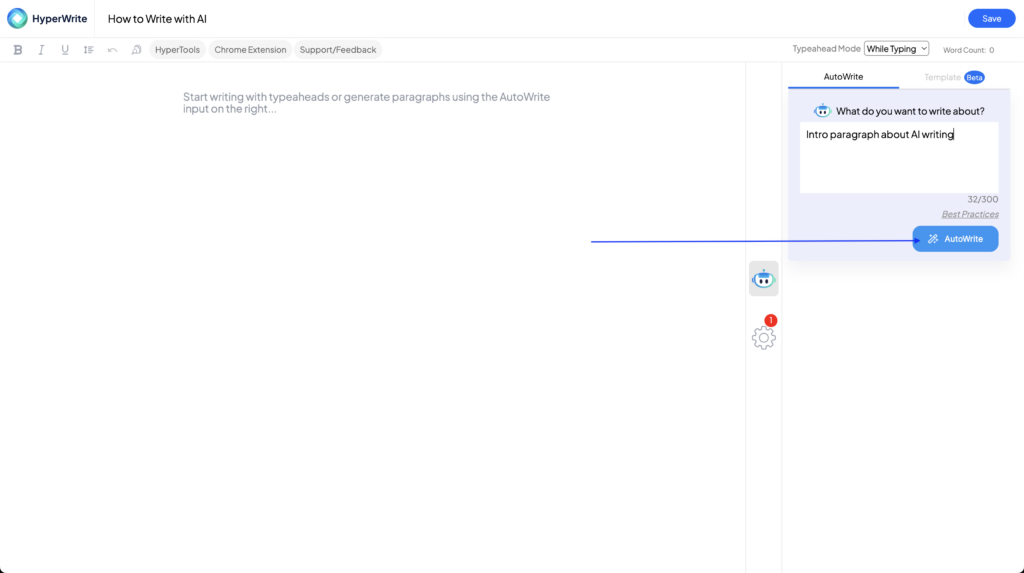
To use the introduction generator, just enter your content title, your target audience, and the tone of voice you want to use, and HyperWrite will generate a few great opening paragraphs for you to choose from.
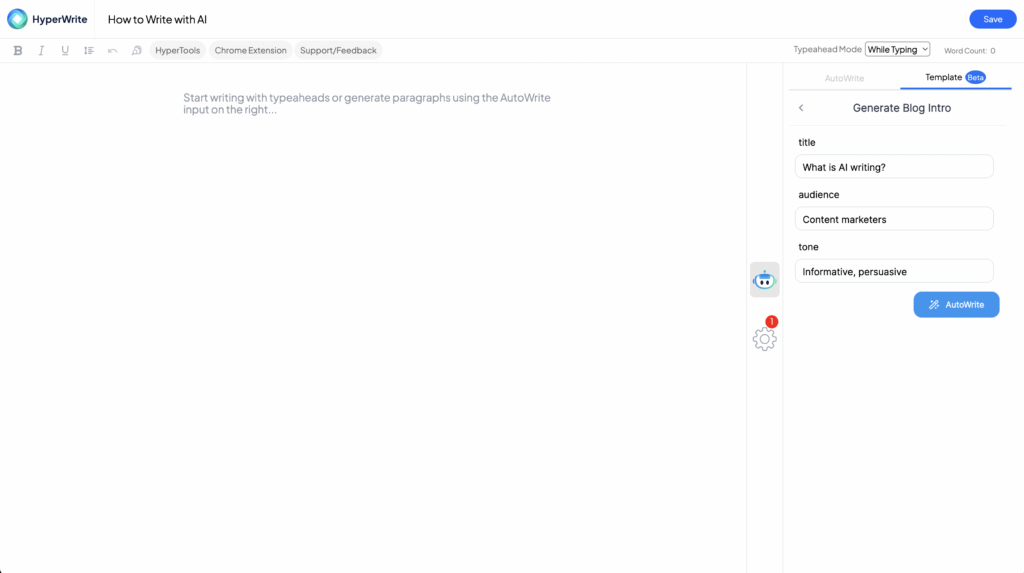
6. After you’ve chosen your introduction paragraph, it’s time to write the rest of your content. You can use the paragraph generator for as many paragraphs as you want.
7. If you don’t like how a particular sentence or paragraph sounds, you can ask HyperWrite to rewrite it for you. Just highlight the text you want to be rewritten, and you’ll see a small options menu pop up. Click the ‘Formal’ button and HyperWrite will suggest more formal, improved versions of your sentence or paragraph.
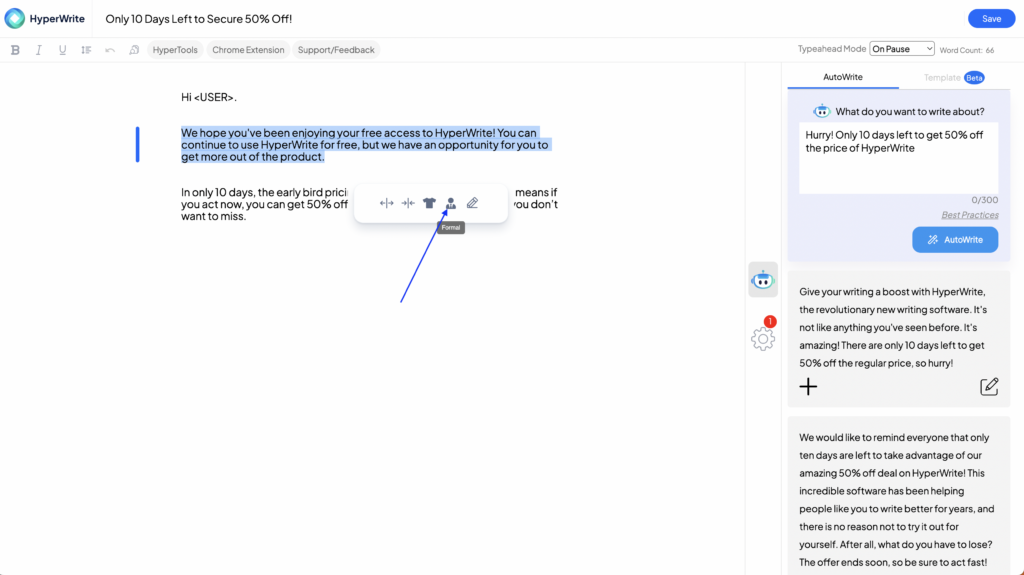
8. Once you’re finished, proofread your content and hit publish!
As content marketing continues to grow in importance, AI writing tools are becoming more and more essential for marketers. By using an AI writing tool like HyperWrite, you can save time, create better content, and scale your content creation to meet the demands of your marketing campaigns.
So if you haven’t already, sign up for a free account and start writing your content with HyperWrite today!


