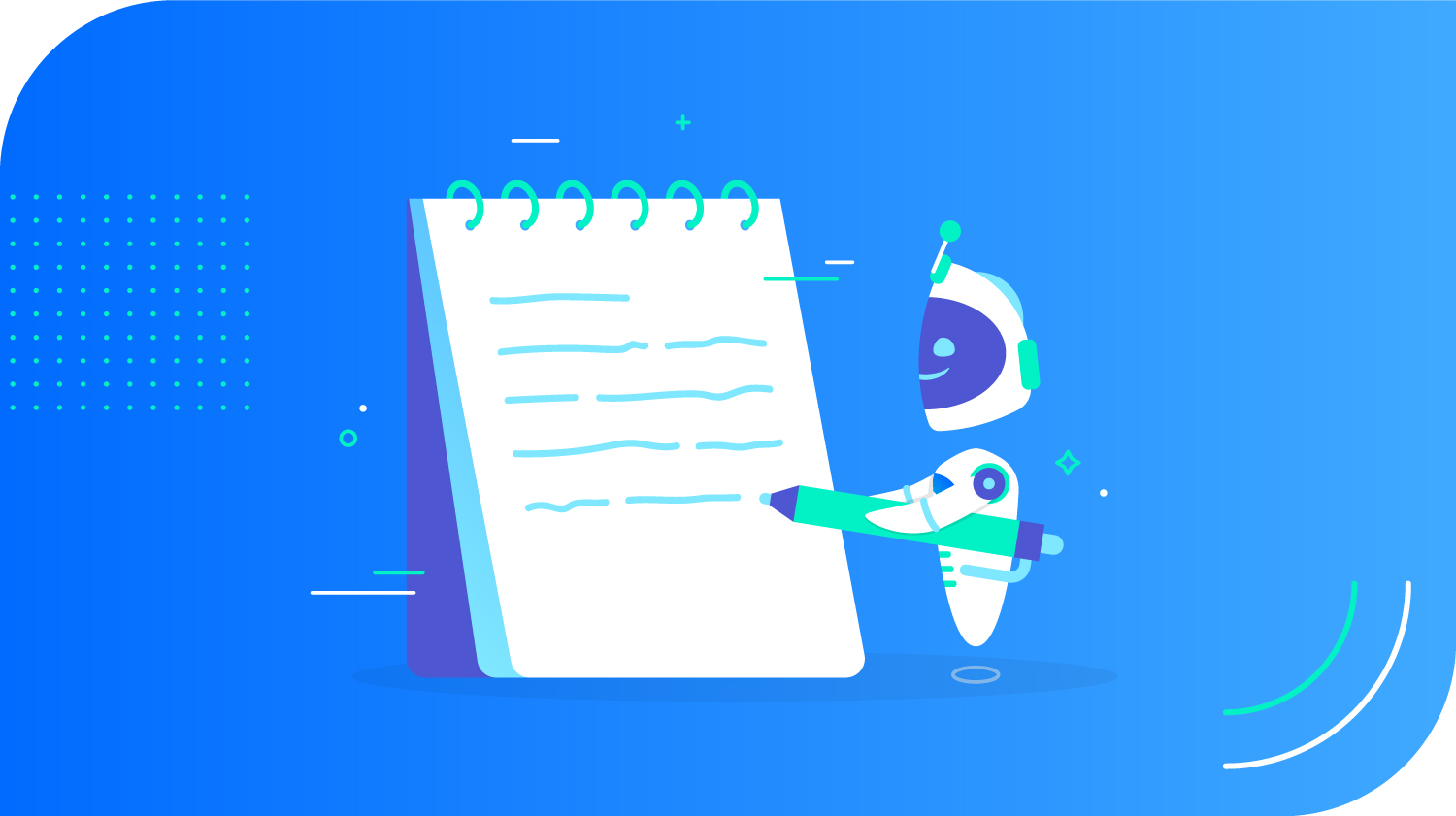Would you watch the last two Avengers movies every day?
Probably not – that’s over 5 hours of screen time a day.
But here’s a crazy fact: the average American spends the same amount of time on their phone.
Did you know most people check their phones every ten minutes?
This article will take me 3 hours to write. That means, by the time I finish writing this article, I will have looked at my phone 18 times. 🤪
Phones are just one of the dozens of distractions writers face. Some other common distractions are social media, open browsers, a toolbar of apps, and so much more!
Wouldn’t it be nice to set it all aside and just focus on writing? Well, you can by using a distraction-free writing device.

5 Distraction-Free Writing Tools for Your Content Team
Here are five distraction-free writing tools your team could use to help them work faster and more efficiently.

1. A Regular Pen and Paper
If you don’t want to be distracted by technology – don’t use technology. Break out that trusty pen and paper.
Writers didn’t even use typing devices until the 18th century – when Henry Mill invented the first typewriter. Even then, typewriters didn’t become successful until Christopher Latham Sholes brought about his manual typewriter in 1867.
Despite all the advances in technology, pen and paper still have a place in society. They don’t run on batteries, need updates, or have technological glitches. They also don’t have the hefty price tag of technology as one pen starts at just $.50.
The best feature of a pen is it’s a distraction-free writing device. Your paper won’t send notifications or open enticing browser tabs. You can get back to the basics and just focus on writing.
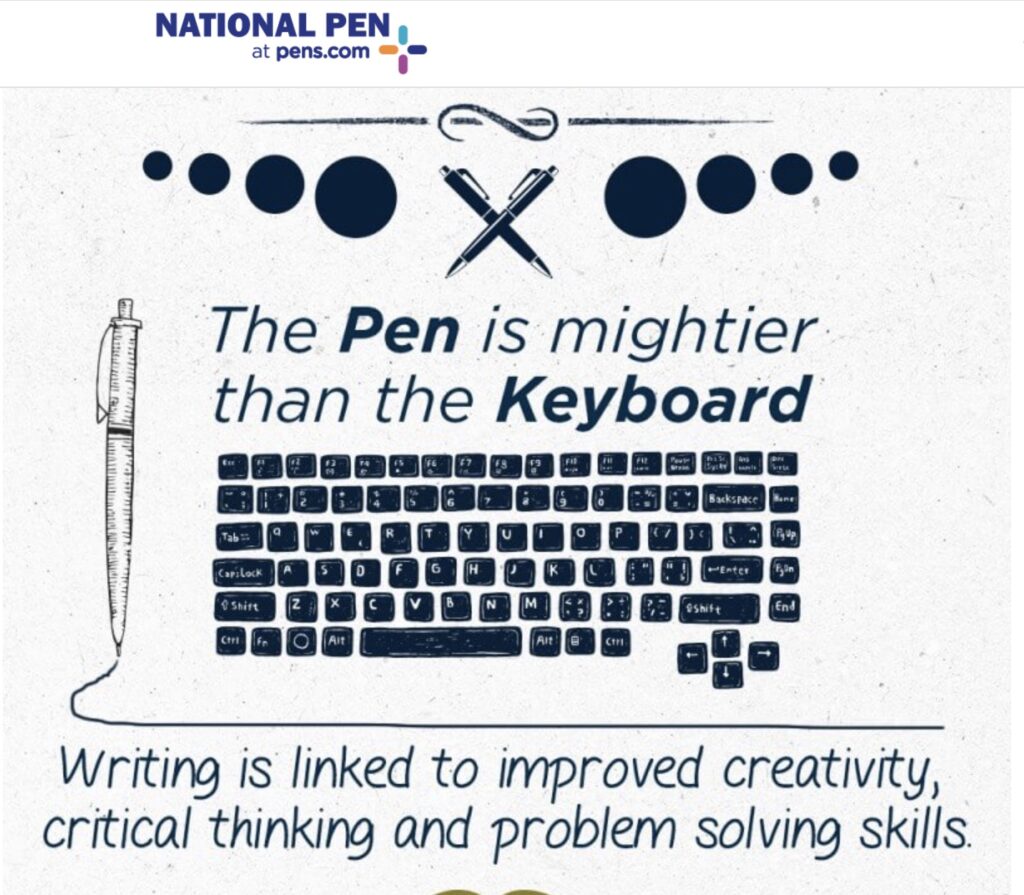
One benefit of handwriting is that it’s slower, so you have more time to process what you’re writing. Even writers today, like J.K. Rowling, still use pen and paper.
Yes, I do write by hand a lot, especially first drafts and plotting. https://t.co/E02B3Arizk
— J.K. Rowling (@jk_rowling) August 16, 2017
2. A Traditional Typewriter
The typewriter revolutionized the workplace by cutting down the time and cost of content creation. Businesses were able to adopt systematic management – which focused on making the most of their time rather than just achieving results.
Here are a few famous writers who used typewriters:
- L. Frank Baum – Author of The Wonderful Wizard of Oz
- Ernest Hemingway – Author of Farewell to Arms
- Orson Welles – Director of Citizen Kane
- Jack London – Author of The Call of the Wild
- Dr. Seuss – Author of Green Eggs and Ham
- Mark Twain – Author of Tom Sawyer
- Douglas Adams – Author of The Hitchhiker’s Guide to the Galaxy
- Danielle Steel – New York Times bestselling author
With a typewriter, you still have a distraction-free writing device but with more speed. Despite newer typing devices coming out, typewriters still cost close to $200 when you buy it new. But you can also find used typewriters for less in thrift stores or online.
3. The Smart Writing System from Moleskine
Those who love pen and paper also love Moleskine products. The pages of Moleskine notebooks don’t bleed and resist the wear and tear of vigorous notetaking.
Writing by hand still has one major flaw. You eventually need to copy all that text into your computer. Moleskine developed the Smart Writing System to simplify that process.
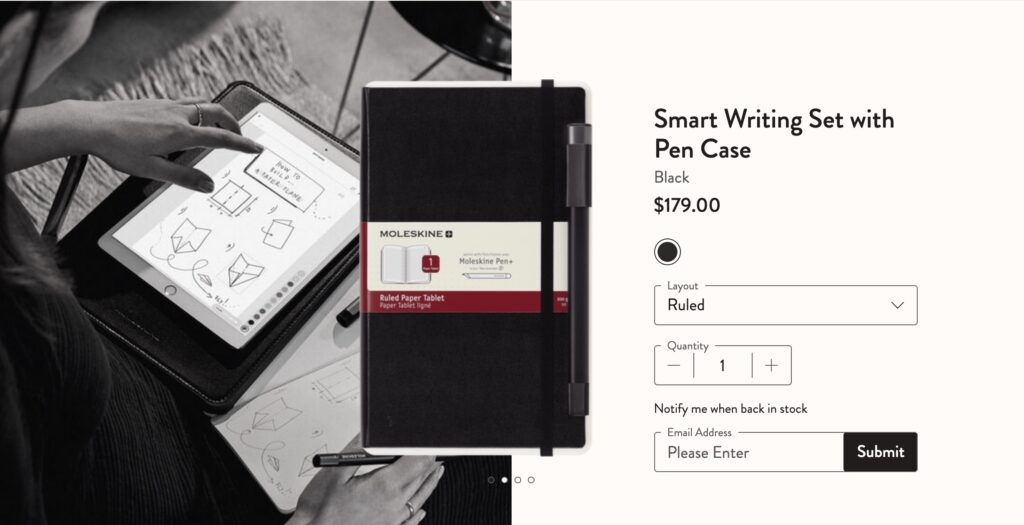
Moleskine’s Smart Pen and Paper Tablet Smart Notebook look and feel just like a regular pen and paper. But as you write, the text and drawings are immediately transferred directly into the Notes App – saving you hours of entering your handwritten notes into your computer later.
The Smart Writing System starts at nearly $200 for a simple set, and goes up in price from there.
4. The Freewrite Tool
The Smart Writing System isn’t the only device that combines traditional writing styles with modern technology. The Freewrite tool is a smart typewriter with the speed of typing and the convenience of seamless backups.
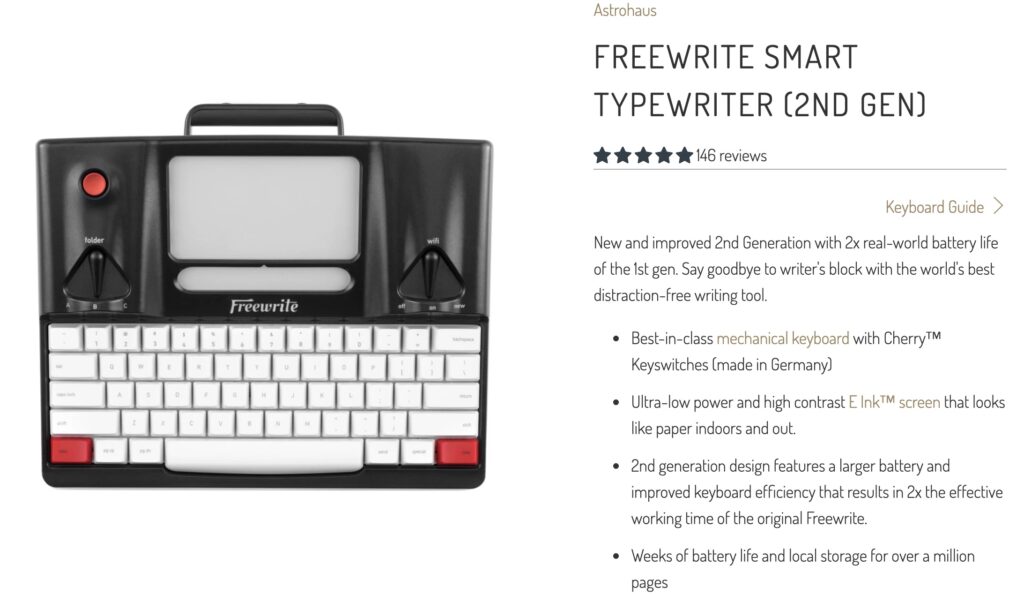
This distraction-free writing device takes away all the clutter of a computer – including extra keys like “alt” – and replaces it with a simple typing system. The keyboard of the Smart Writing System looks and feels like a computer – and instead of staring at a busy laptop screen, the system only has a small e-ink screen.
When you’re ready to share your document to a computer, just hit the “set your story free” button to easily upload it into the cloud.
The device costs close to $600 – which is equal to buying a small laptop.
5. Our HyperWrite Tool Using AI Technology
What if you could have the convenience of the first four tools without buying a new device?
Thanks to HyperWrite, you can!
HyperWrite is a distraction-free AI writing tool on your computer – so you don’t have to juggle multiple devices. You type directly into the tool without any distractions from settings, busy toolbars, and extra features. HyperWrite uses advanced AI technology to help you write faster without any extra hassle.
When you open the tool, you only have three text formatting options: bold, italics, and underline. The fourth option is to clear the formatting. The simplicity of the tool allows you to focus on what you love doing the most – writing. No need to get caught up in unnecessary toolbar formatting options.
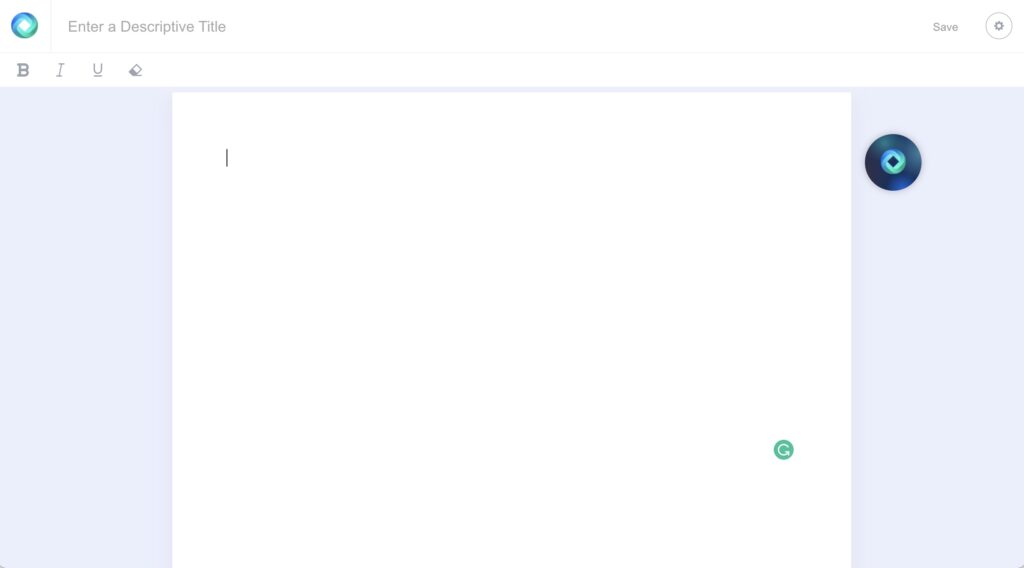
Because HyperWrite is already on your computer, you don’t need to take an extra step to upload the document. Just copy the text from HyperWrite into your favorite program when you’re finished. The text and formatting in HyperWrite are compatible with all the most popular applications like Pages, Word, and Google Documents.
HyperWrite is one of the cheapest distraction-free writing devices – with a starting price of just $9.99 a month for premium, and $34.99 a month for unlimited access. That’s equal to buying one high-quality pen a month.
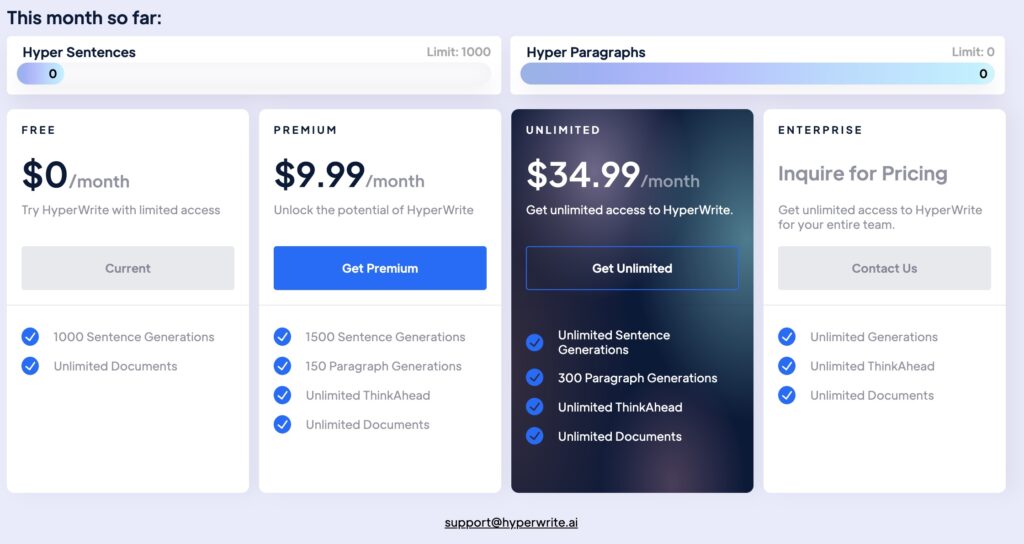
If you aren’t sure you’re ready to invest in HyperWrite, try it for free!
How to Choose the Best Distraction-Free Writing Device
I just laid out five great distraction-free writing devices – but which one is best for you? Here are three criteria to consider when choosing the best tool.
Which Tool Helps You Write the Fastest?
You run a content team and don’t have time to be handwriting three 1,500-word blog posts a week. What you need for your team is a distraction-free writing device that helps you meet the on-going demand for consistent content.
Handwriting 1,500 words takes about 1.3 hours – while typing takes 37.5 minutes.
Do you want to cut that typing time down even further?
HyperWrite has the added features of ThinkAhead and text generation – which help you write even faster and combat writer’s block. These features use GPT-3 technology to generate creative and educated ideas to continue any thoughts.
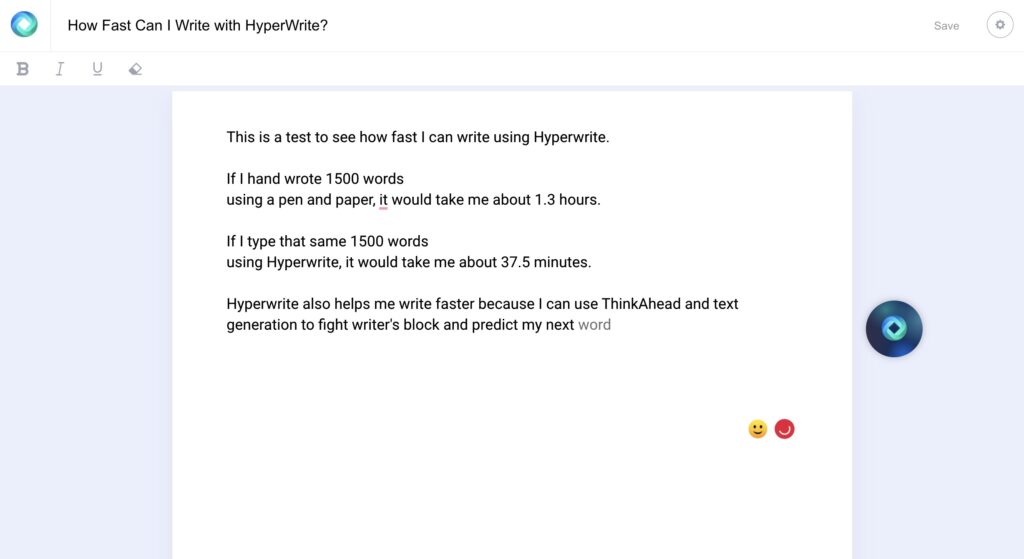
I wrote this 100-word subsection in less than a minute using HyperWrite to generate some initial thoughts – then edited it for flow.
HyperWrite won’t take over my entire project. It only assists me with ideas. I’m still in charge of writing and editing the document – but I can do that faster using HyperWrite as my assistant.
Which Tool Has the Least Distractions?
Pen and paper win hands-down for least distracting tools. There are no extra buttons, batteries, or settings to take up your time – but it’s also the slowest method.
The three remaining options are the typewriter, Freewrite, and HyperWrite.
Freewrite and HyperWrite both use technology to make writing documents easier since you don’t have to fiddle with the settings of a typewriter. HyperWrite takes this a step further by providing just enough formatting options to help you organize your thoughts without adding distractions.
The three formatting buttons in HyperWrite allow you to create headers, subheaders, and important points – saving you time and hassle later in the editing process.
Unfamiliar devices easily distract writers because writers spend more time figuring out how to use the device than writing.
HyperWrite isn’t a new device. If you know how to use your computer, you can use HyperWrite’s distraction-free writing app. The formatting buttons in the program work the same as the buttons across all your other computer applications.
Are you concerned that using your computer will add distractions to your writing? You can make HyperWrite full screen, so you only see a blank document and your text.
Which Tool is Most Compatible with Word Processing?
Over 1 billion people use Microsoft Office for their projects. Google Workspace just passed Microsoft with over 2 billion users. Microsoft’s Word and Google’s Documents are two of the most popular word processing systems.
Most of the projects you create will most likely end up being uploaded to Microsoft Word or Google Docs.
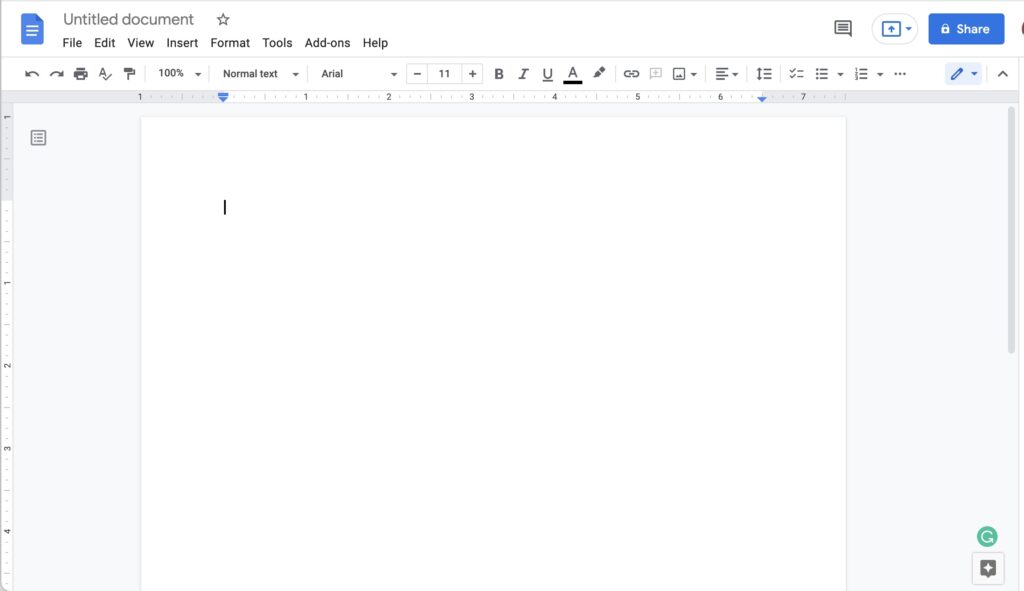
Screenshot of Google Docs
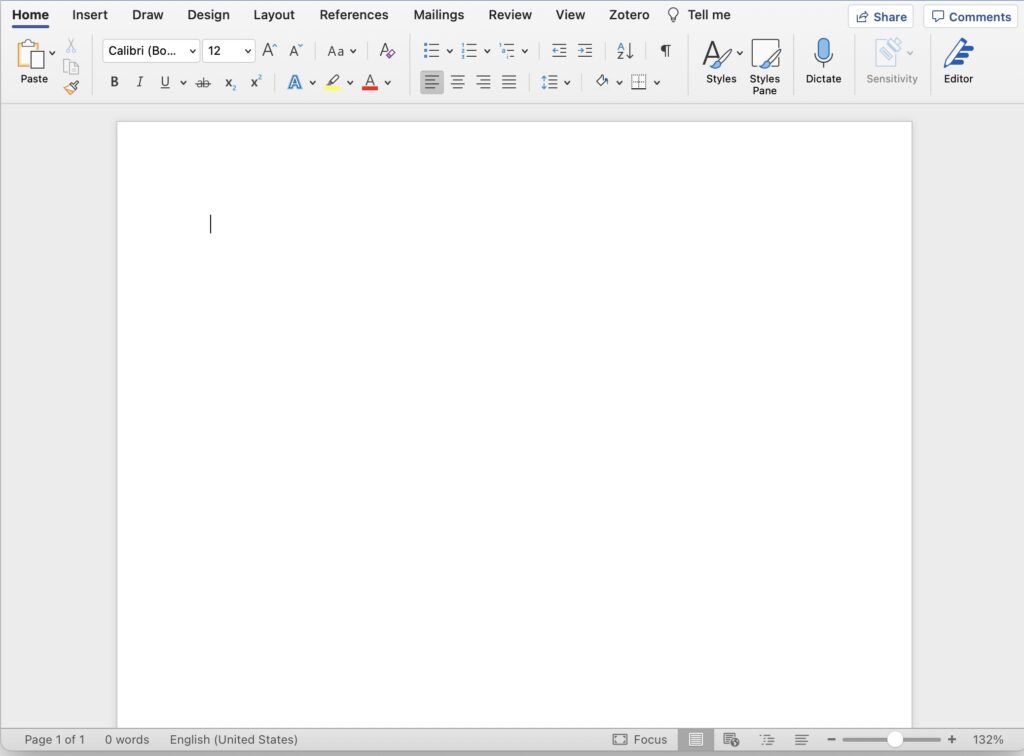
Screenshot of Microsoft Word
Which distraction-free writing device is most compatible with Word and Docs?
HyperWrite wins again in this area.
Out of all five options, HyperWrite’s system is closest to Microsoft Word and Google Docs. Instead of just creating straight text, HyperWrite formats text in a system designed similarly to other tools you are more familiar with. This means the content you produce will also move seamlessly over to your favorite word processing system without messing up the formatting.
And the Winner Is… HyperWrite
HyperWrite passed all three categories when it comes to ease of use. It’s fast, distraction-free, and compatible with your favorite word processing system. It’s also one of the most cost-effective distraction-free writing tools – offering a free option for starters, then moving up from there.
Desperate for a distraction-free writing device for your team? Try AI writing with HyperWrite.