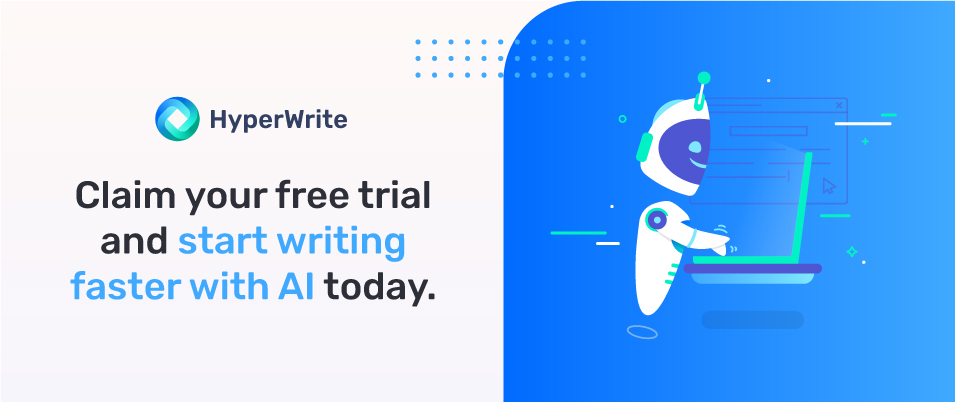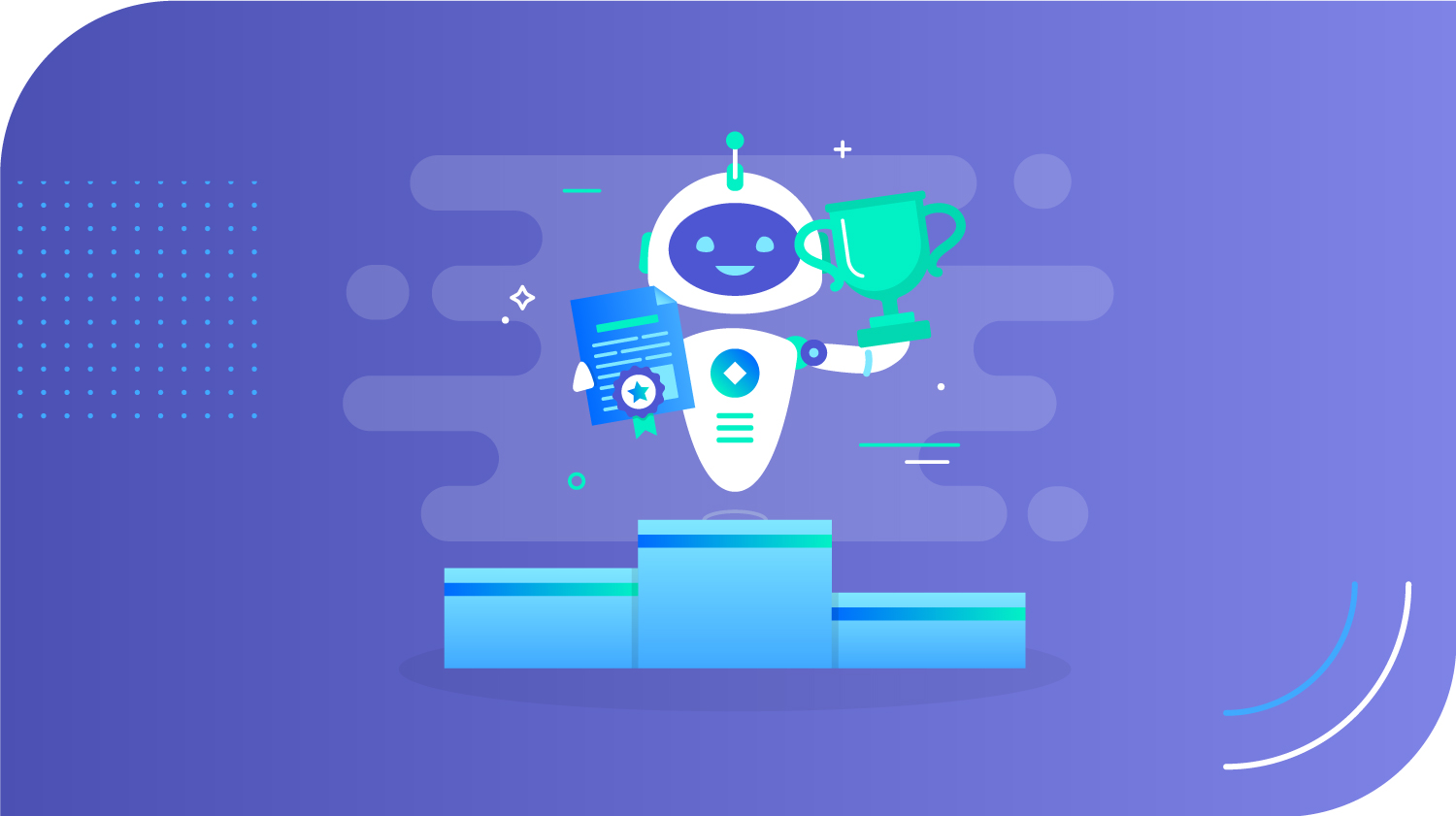The internet has made it much easier for content creators to publish their work online.
But, writing great content today isn’t easy. It requires expertise, a variety of writing skills that meet the format requirements you’re writing for, and intensive research skills.
This is where AI article writing tools fit in. But… bots?
Many writers new to AI article writing have only one question.
Are there good AI writing tools out there?
AI writing tools, like our very own HyperWrite, can perform the same function as a human writer. 🤖 📝
HyperWrite has the ability to create professionally written, readable, and interesting content.
But, do these AI writing tools work as well as human writers? Let’s explore.

Are There Good AI Writing Tools Out There?
The number of AI startups has grown astronomically in the last couple of years. Research shows the number of AI startups has grown 14 times over the last 20 years.
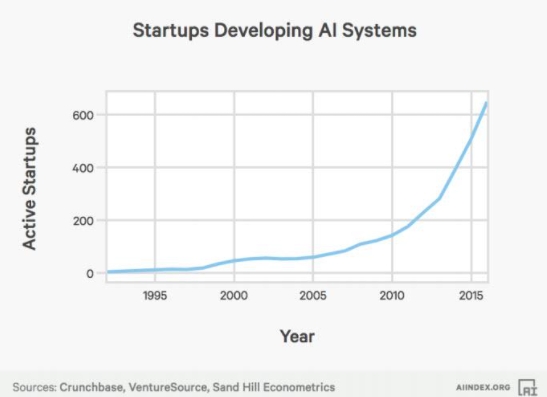
Source: Forbes
Hundreds of startups are focused on creating AI writing software.
But how well do these tools work?
What is their accuracy?
Is it worth the cost?
The good news? AI technology has come a long way in recent years and is now capable of writing complex articles on a variety of topics in a timely manner.
In fact, Springer Nature, one of the world’s leading academic book publishers, gave AI writing a try. The results were a 278-page publication called Lithium-Ion Batteries: A Machine-Generated Summary of Current Research.
That is fascinating, exciting, and a testimony to the progress of AI writing technology.
Studies have shown AI writing looks promising for content creation and businesses across industries:
- 15% of enterprises are currently using AI in some capacity, with 31% saying it is on their agenda for the next year – Adobe
- Business leaders believe AI is going to be fundamental in the future, with 72% saying it’s a “Business Advantage.” – PwC
- AI researchers believe AI will write bestselling novels within the next 20 years – Publisher’s Weekly
- Of those who have started using AI in the workplace, 54% say it’s helped increase overall productivity – Semrush
How AI Writing Tools Work
The process of creating content using AI writing tools, such as HyperWrite, is quite simple.
You can customize the tone and style of your content using a variety of settings.
And you can then instruct the software to perform its function.
While there are plenty of AI writing assistant tools online, from free AI writing software to premium AI writing software — not all programs are created equally.
Even if they use the same AI writing GPT-3 language model, a lot goes into the “learning” process to ensure that your content comes out clean and professionally-written.
The process of training AI writing software to write content is different for every tool. However, there are a few key components that all good AI writing tools should have, including:

Why We Think HyperWrite Is One of the Best AI Article Writing Tools
HyperWrite AI writing software is an Ai writing tool supported by a multi-step training process.
Personally, it’s now my top-used tool in my own writing process, and I’ve tried quite a few – from Conversion.ai to AI Writer and a few others.
I talked to two of HyperWrite’s founders, Matt and Jason, about the reasoning behind why they created this tool. (Read a full interview about these incredible founders on TechCrunch.)
Take it from them 💡:
“We built HyperWrite to help people write better, and it’s working. Our technology is based on the latest advancements in artificial intelligence, but we’re not just a tool that helps you write. We’re a service that will help you grow and improve as a writer,” said Matt Shumer, CEO and co-founder of HyperWrite. “We’re committed to helping people become better writers, and we’re seeing our vision take shape. I am confident that HyperWrite will become the go-to writing service for students, authors, bloggers, and journalists alike.”

Unfortunately, many AI writing tools are built simply to help you get words on paper, with little thought or consideration into where that information is coming from.
This can lead to lifting information from other sources without properly citing them and even outright plagiarism — a career-ender for any content creator and something that can cost a business thousands, if not millions, in legal fees. 🤯
“Unlike other tools, we don’t plagiarize or lift content from sources. Instead, we use advanced technology to help you craft original and effective content. Our algorithms are trained to understand the meaning of every word, sentence, paragraph, and document. And, with every pass, we learn more about how to improve your writing,” said Matt.
The ultimate goal of HyperWrite is to not only create a seamless partnership between human creators and AI, but to help you put out the best quality articles, blog posts, and creative pieces possible.
“We believe the future of artificial intelligence, both in writing and work in general, is collaborative. Emphasizing the partnership between humans and technology allows us to maximize the strengths of each individually, while creating the best possible results. This is something we think about every single day when making design decisions, with the goal of giving our users the best possible writing quality and overall experience while using HyperWrite!” said Jason Kuperberg, co-Founder of HyperWrite.

Of course, we understand that you can’t simply take our word for it when deciding between AI article writing tools.
The good news?
Our client’s testimonials help back up every claim we make:
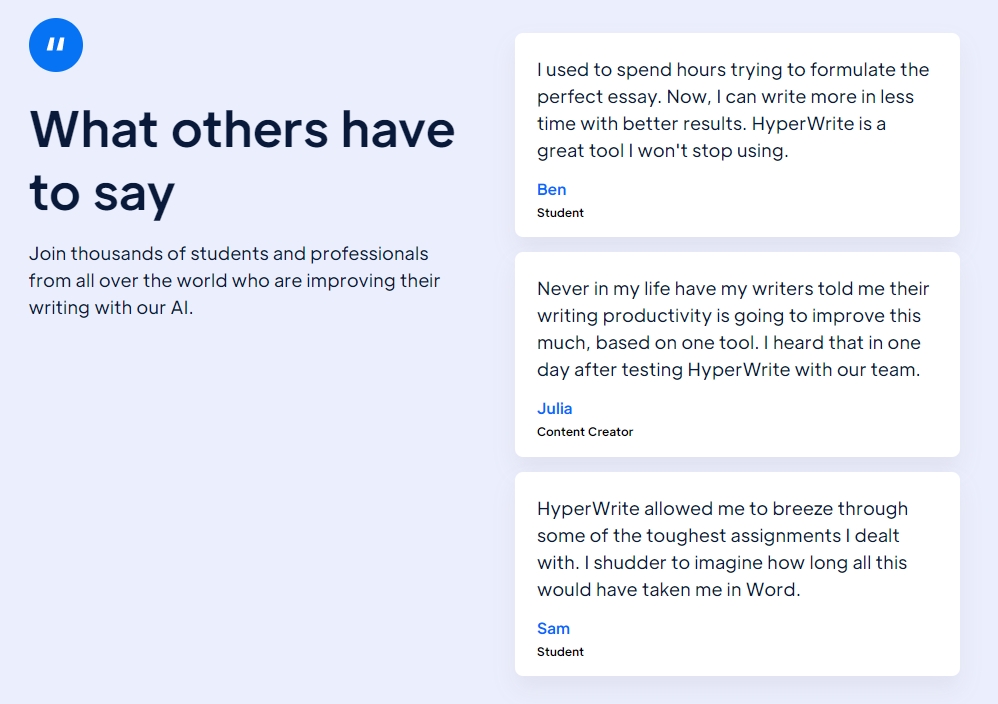
We simply are not like other brands who are out to make a quick buck.
We truly believe that AI and writing have such potential in the future.
We have the opportunity to build a solid foundation of the future of AI with our clients and give them great tools with which to work.
Getting to Know HyperWrite: An Easy-to-Follow Tutorial
We know you probably have come across a ton of AI writing tools on the internet, but HyperWrite is different.
Unlike other complicated AI writing tools, our software keeps things very clean and simple. This allows you to focus on your writing processes with a minimum of distractions.
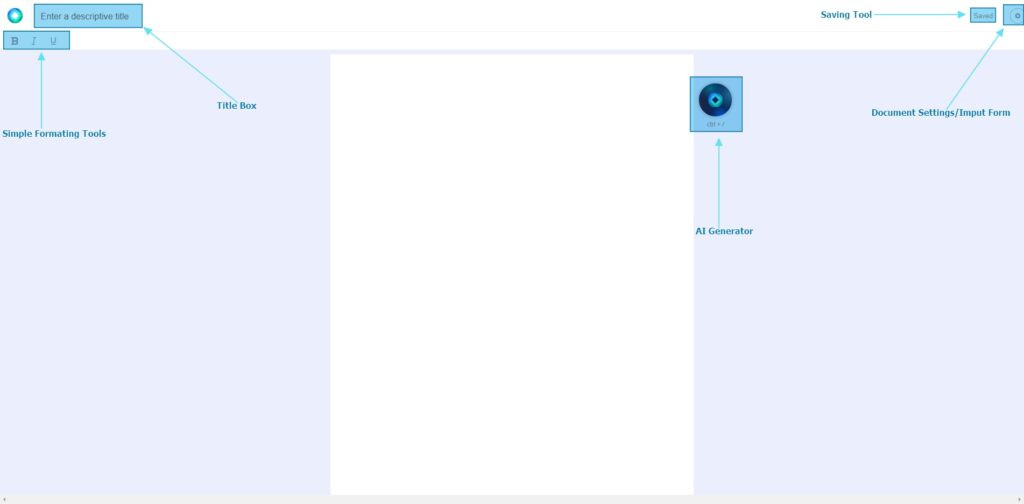
(If you want to further increase your focus on your writing, simply click on the F11 key (Windows) to enter full screen mode, which eliminates distractions from your screen!)
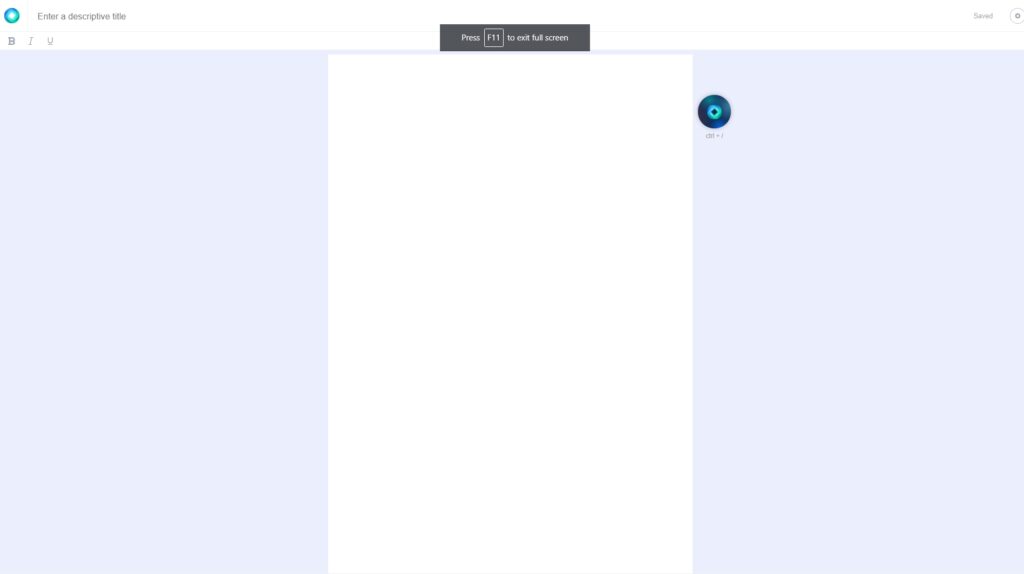
Once you’ve started your new document, begin by entering your title into the title box in the upper left-hand corner. If you don’t have a finalized title ready to go, simply enter a descriptive title that will help give the AI software an idea of what you will be writing about.
From there, you’ll want to open up the document settings, fill in each of the fields, and choose whether or not you want to enable to software’s “Think Ahead” feature.
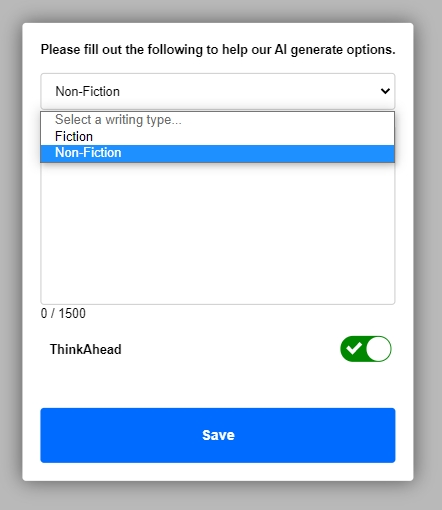
You’ll want to tell the program whether you’re writing a fiction piece (great for the creative storyteller!) or a non-fiction piece (great for article writing, generating emails, and developing social media post ideas).
Next, you’ll want to give the software some information on the topic and an idea of what you’ll want to include in the piece. While you may start with just a basic idea, you can (and should) always revisit this input form and add more details as your piece begins to flesh out more. The more details you can add here, the better the AI will understand the direction you want to take.
You’ll then need to choose whether or not you want to enable the “Think Ahead” feature, which is excellent for helping you move along when you have a moment of brain fog and can’t remember where you were going with your current thought.
Once you are ready to start writing, click “save.”
Now you can start entering text directly into the sheet and let your ideas flow!
Of course, the whole idea behind an AI writing tool is to help you write.
Whether you have hit a moment of writer’s block, or you simply need to move the piece along and don’t quite know how to word something – our AI generator button on the right-hand side is just a click away.
Simply place your cursor where you want the text to continue and hit the HyperWrite circle, and it will generate a few ideas to choose from.
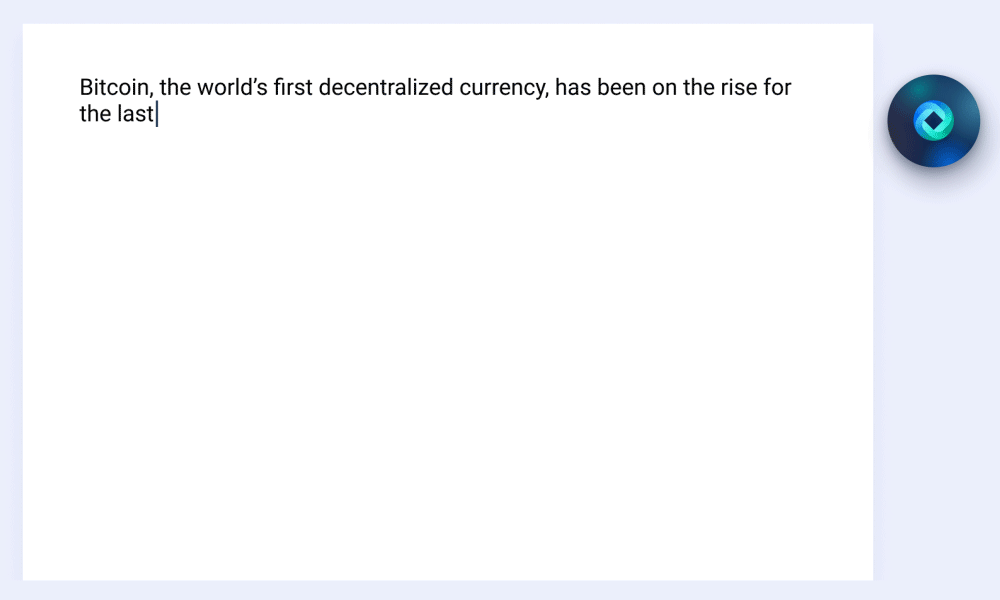
Now, if you have written (or the AI has generated) something you don’t quite like, you have the option of letting the tool rewrite for you!
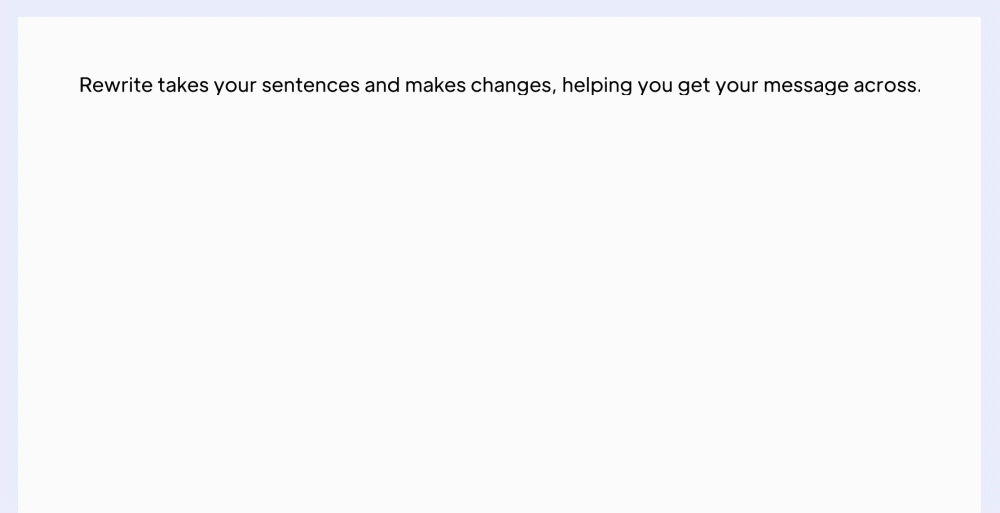
You have four options to choose from:
- Shorten: If you’re having a hard time writing a specific bit of text, you can simply use this button to shorten the text selected to make it more concise.
- Expand: This option is the exact opposite of shorten. Use this option if you’re having a hard time starting a sentence, but want to make it more conversational.
- Casual: This button will have the AI generate a paragraph of similar length to the one currently on screen, but with a more casual tone.
- Professional: Use this button if you want to write something formal for a specific audience.
Simply choose the option that suits your need, and it will generate additional rewritten options for you!
Finally, if you’re struggling with how to move a thought forward, you’ll want to make sure the “ThinkAhead” feature is enabled. This will allow the software to suggest the next few words in a current thought without clicking on the HyperWrite AI generator tool.
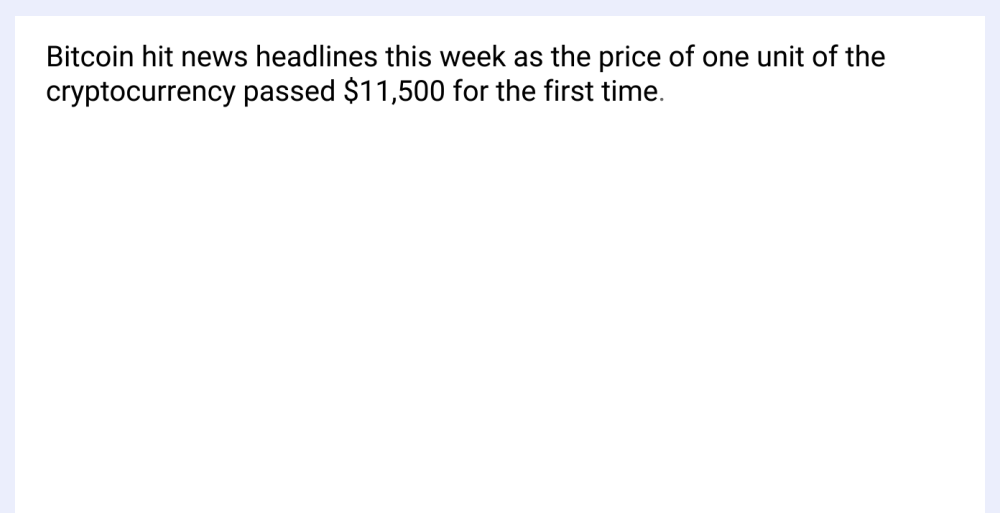
It’s as easy as that!
HyperWrite’s Additional Free AI Writing Software
In addition to the primary AI writing software, we have several other free AI writing tools which we’d like to share with you to make writing a little easier.
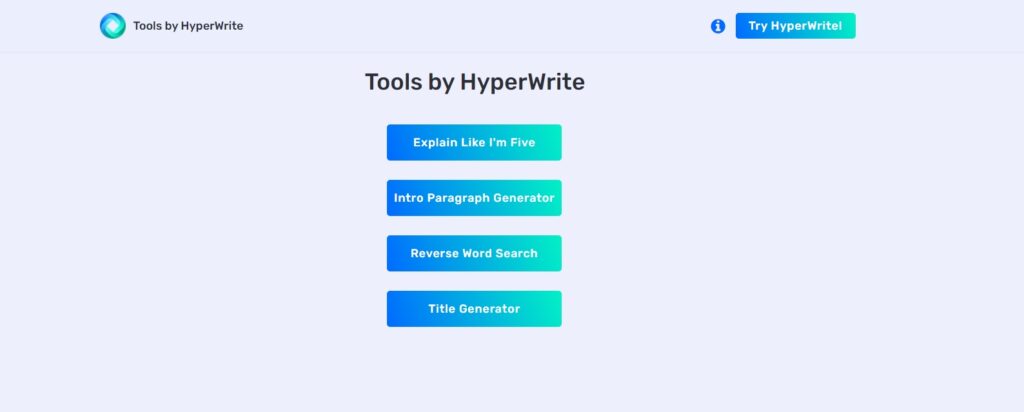
- Explain Like I’m Five: A great tool to use if you have trouble explaining something in simple terms. Simply put your cursor over one of the three choices, and it will bring up a list of options that explain that particular concept.
- Intro Paragraph Generator: This is one of our favorites. This tool can help you quickly generate great blog posts or lead paragraphs for your subheaders. You simply enter in your title, intended audience, and your desired tone of voice, and then the tool will generate several options to choose from.
- Reverse Word Search: When you know what you’re trying to say, but can’t think of the right word. This tool allows you to enter a description, and it will generate the right words.
- Title Generator: Can’t think of the perfect title? Simply enter in a description of your piece or a sample of text, and the tool will suggest possible titles for you.
Get Started with HyperWrite Today!
With HyperWrite, writing has never been easier.
HyperWrite’s API is different from any other AI writing app on the market.
Are you ready to take on the written word with today’s latest technology? Then start your free trial of HyperWrite today!