Email marketing is one of the most effective ways to engage with your customers and drive sales. But, as any marketer knows, crafting high-quality, compelling emails can be tough.
One solution that many marketers are turning to is AI writing tools. These tools use artificial intelligence to help you write better emails, faster.
In this blog post, we’re going to take a look at the benefits of using an AI writing tool for your email marketing campaigns, and show you how to use HyperWrite, one of the best AI writing tools for marketers.
The benefits of using an AI writing tool for email marketing
There are a few benefits to using an AI writing tool for your email marketing campaigns:
1. You can save time
With an AI writing tool, you can write high-quality emails in a fraction of the time it would take you to write them manually. This means you can focus on other aspects of your campaign, like strategy and analytics.
2. You can produce higher-quality emails
AI writing tools use natural language processing (NLP) technology to help you write better emails. By using an AI writing tool, you can create emails that are more engaging, compelling, and error-free.
3. You can scale your email campaigns
With an AI writing tool, you can create more high-quality emails, which will allow you to scale your campaigns quickly and easily.
How to use HyperWrite, the best AI writing tool for email marketing
Now that we’ve looked at the benefits of using an AI writing tool for email marketing campaigns, let’s take a look at how to use HyperWrite, one of the best AI writing tools for marketers.
1. Sign up for a free account on the HyperWrite website.
2. Choose whether you want to use the native site or the Google Chrome extension. If you choose the extension, make sure to install it and sign in.
3. If you’re on the HyperWrite site, click on the “New Document” button and enter a title for your email. If you’re a Chrome extension user, head over to Google Docs and create a new document.
4. Use AutoWrite to generate ideas and entire paragraphs for your email. Simply enter a brief description of what you want to write about, and HyperWrite will generate a few paragraphs for you to choose from.
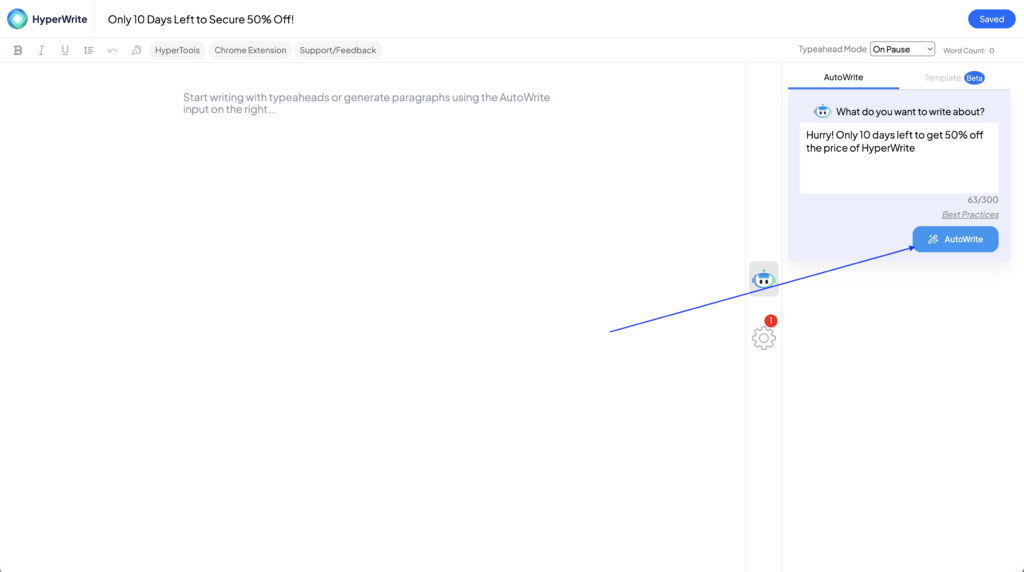
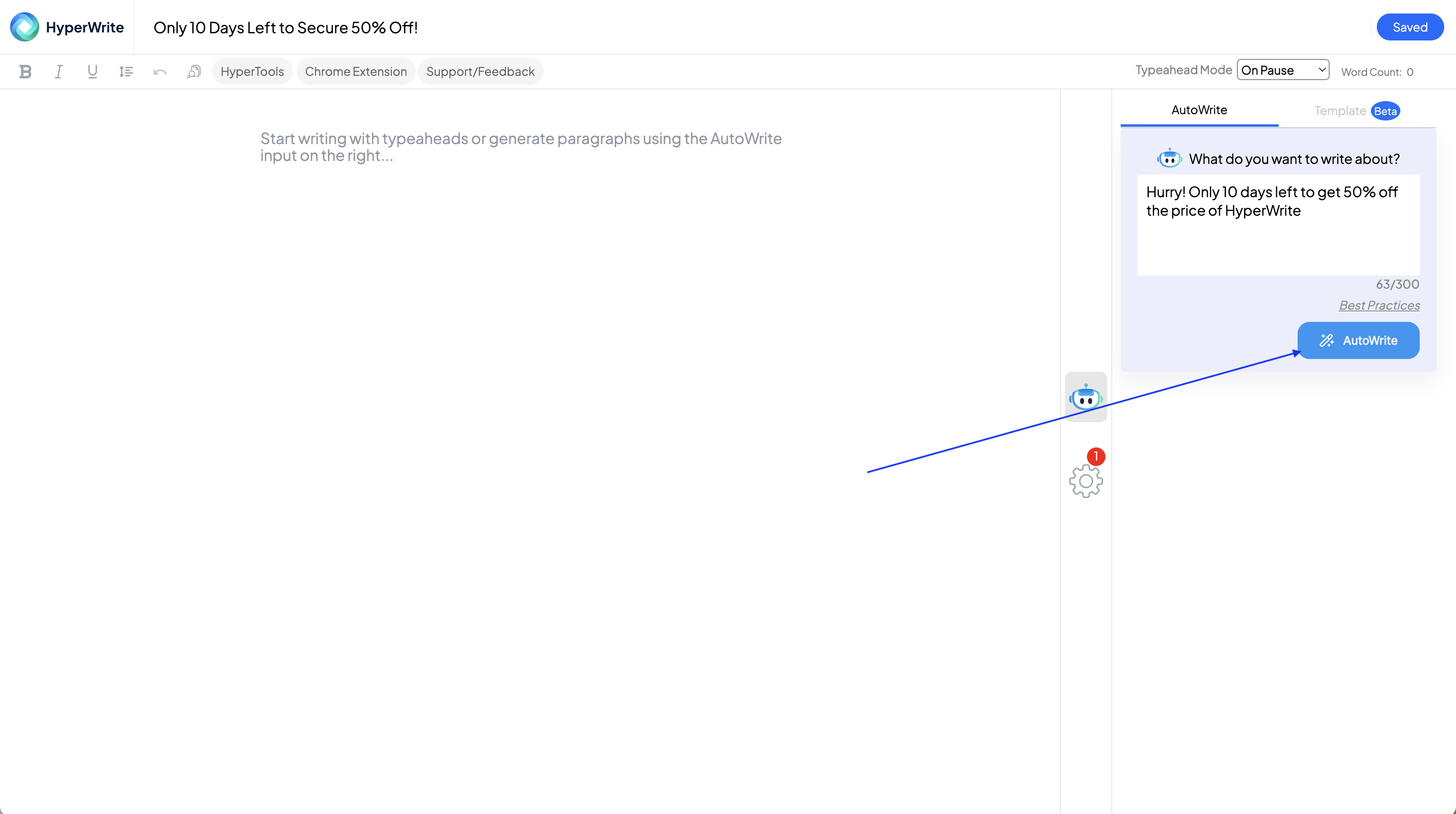
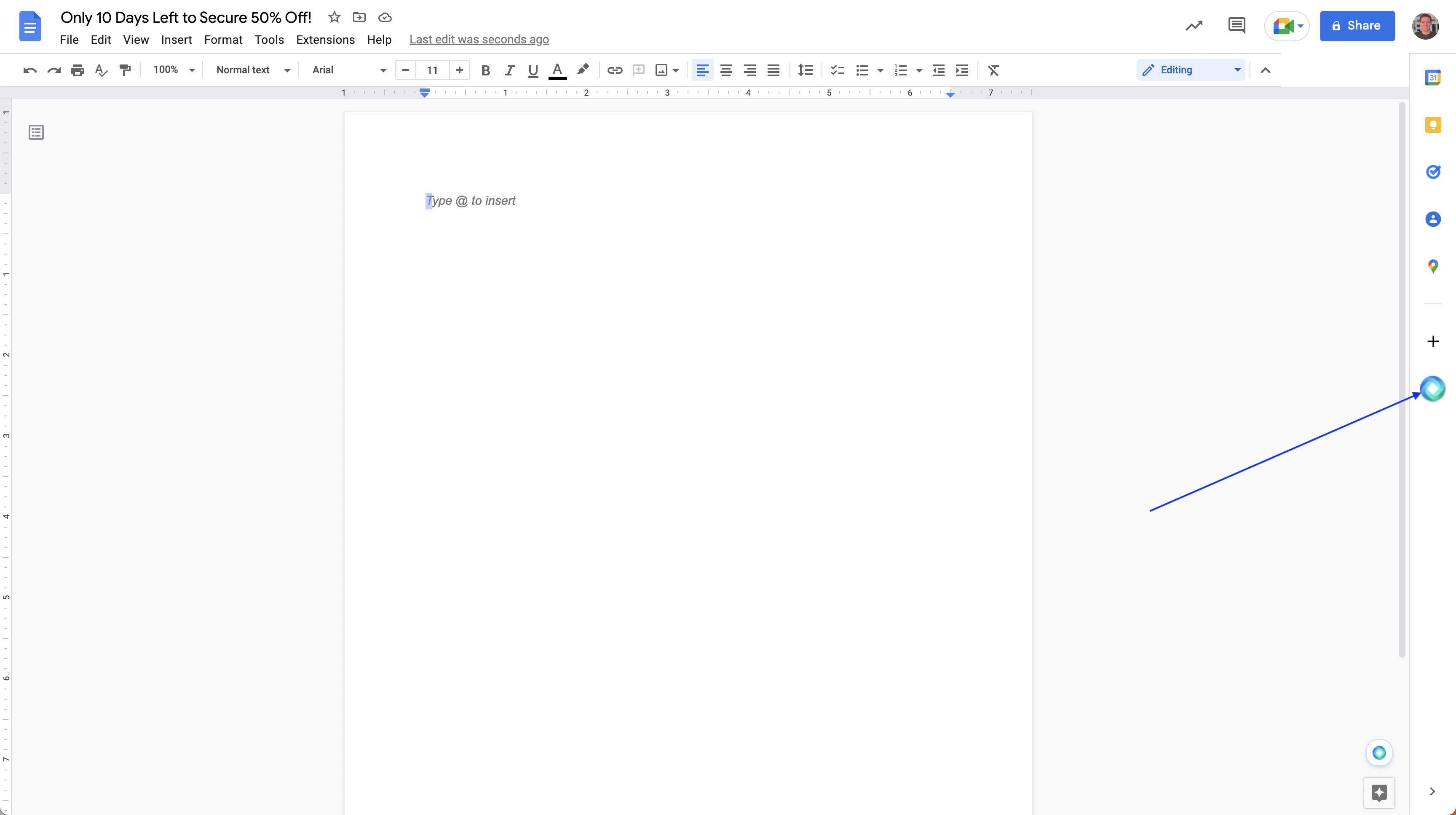
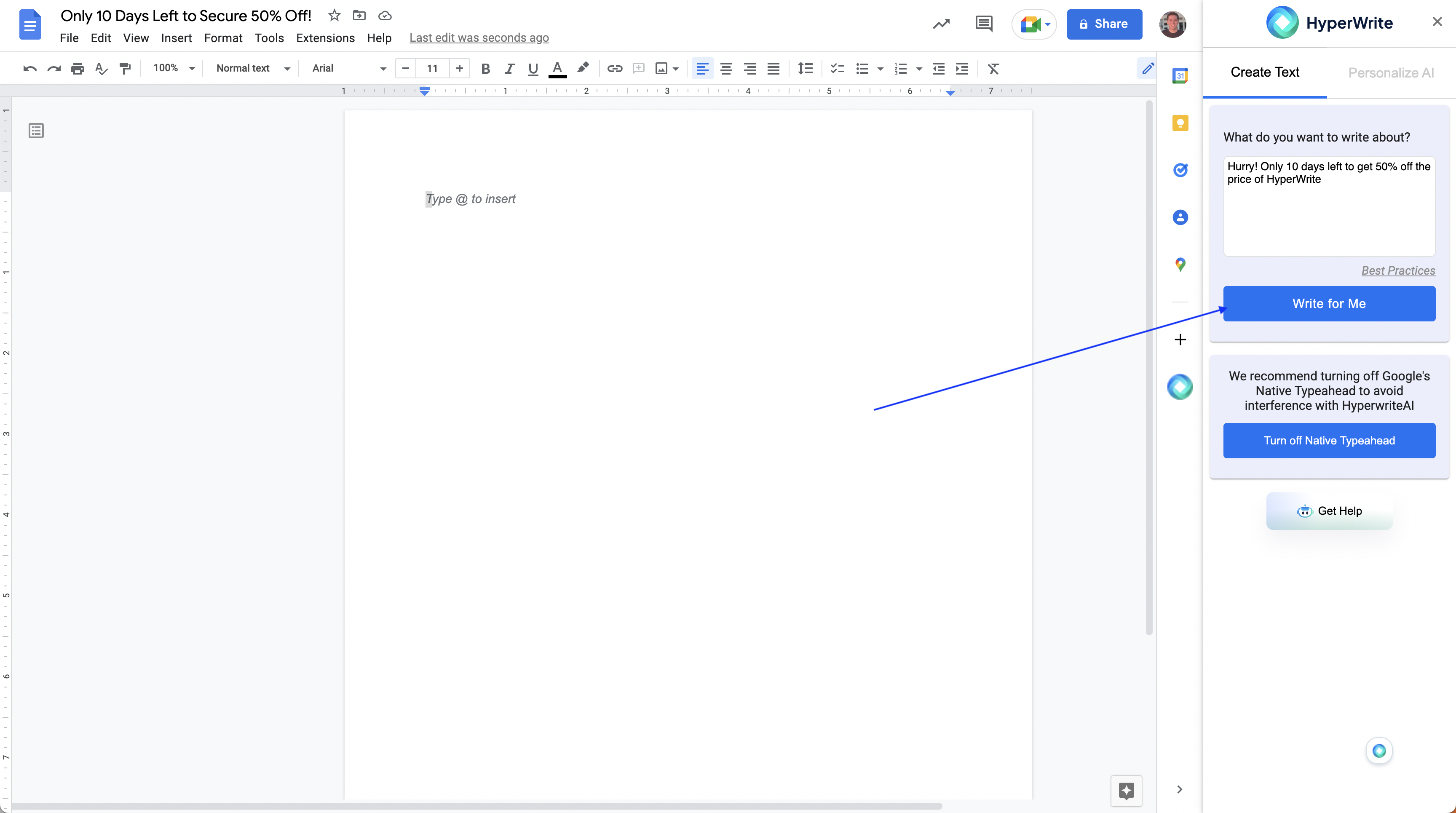
5. Continue writing your email, using the AutoWrite paragraph generator as needed.
6. If you don’t like how a particular sentence or paragraph sounds, just highlight it, and use the ‘Formal’ button to rewrite it.
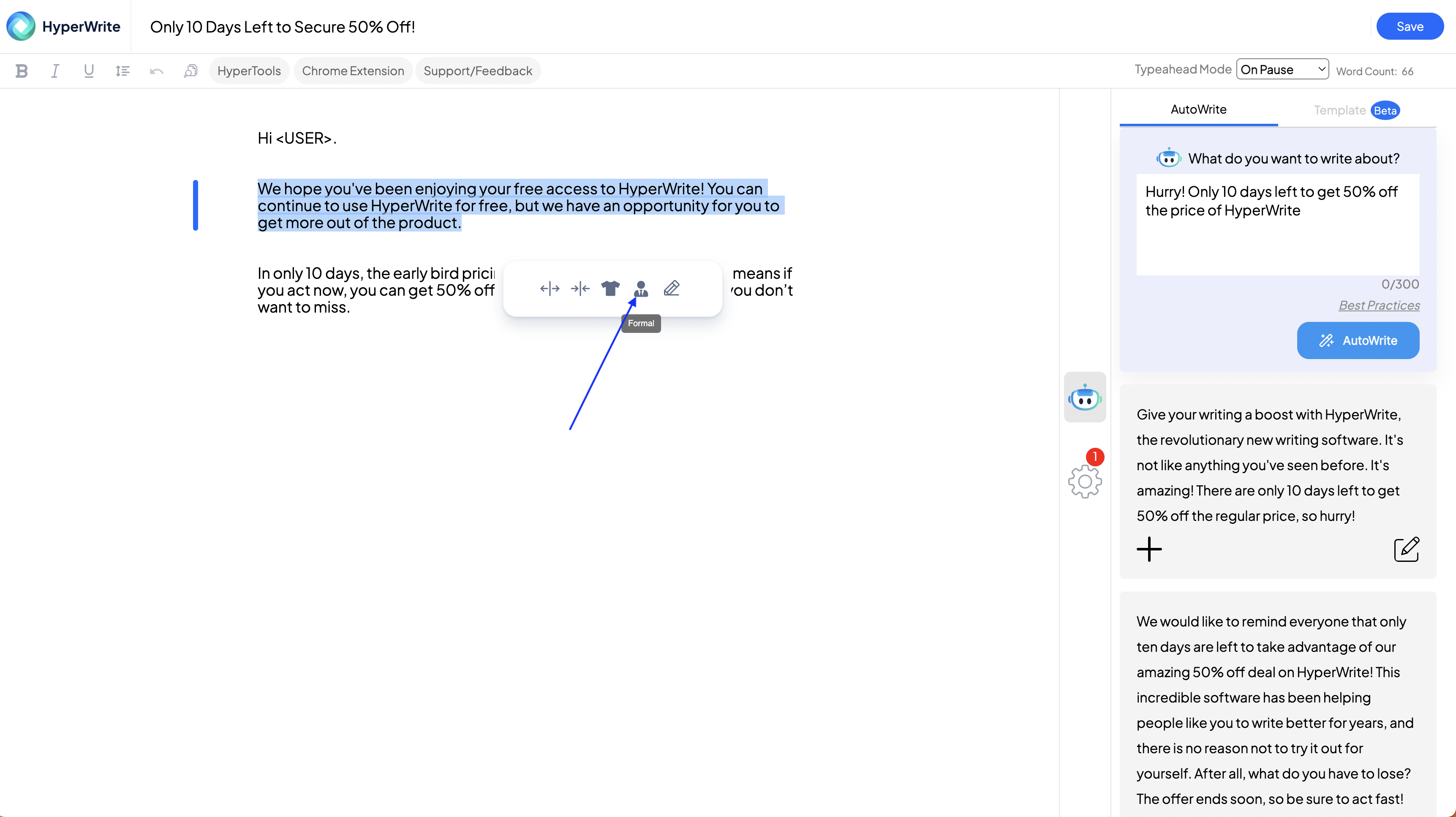
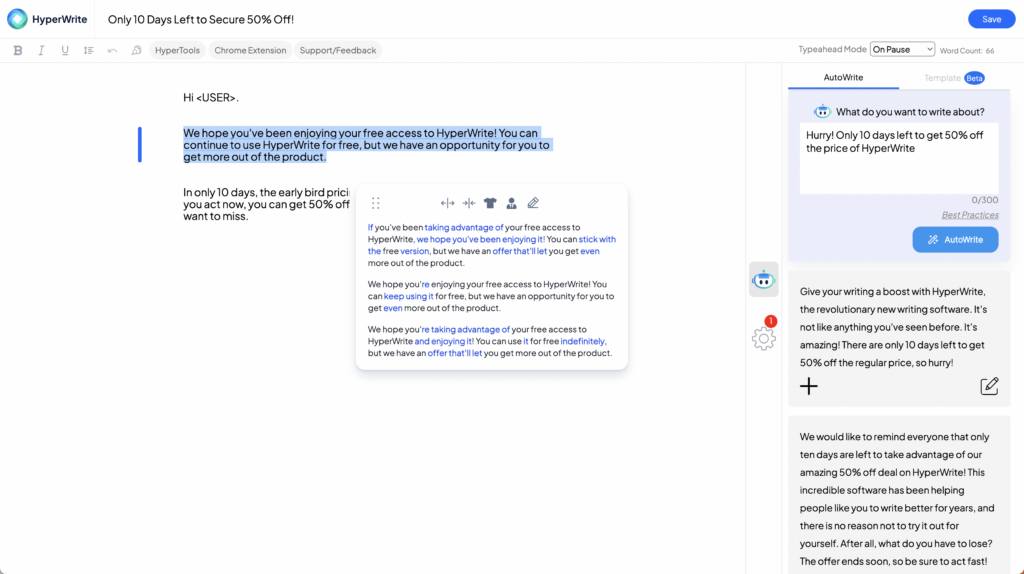
7. When you’re finished, proofread your email and send it out! You can even use our Email Proofreader tool to look it over for typos, grammatical errors, and more.
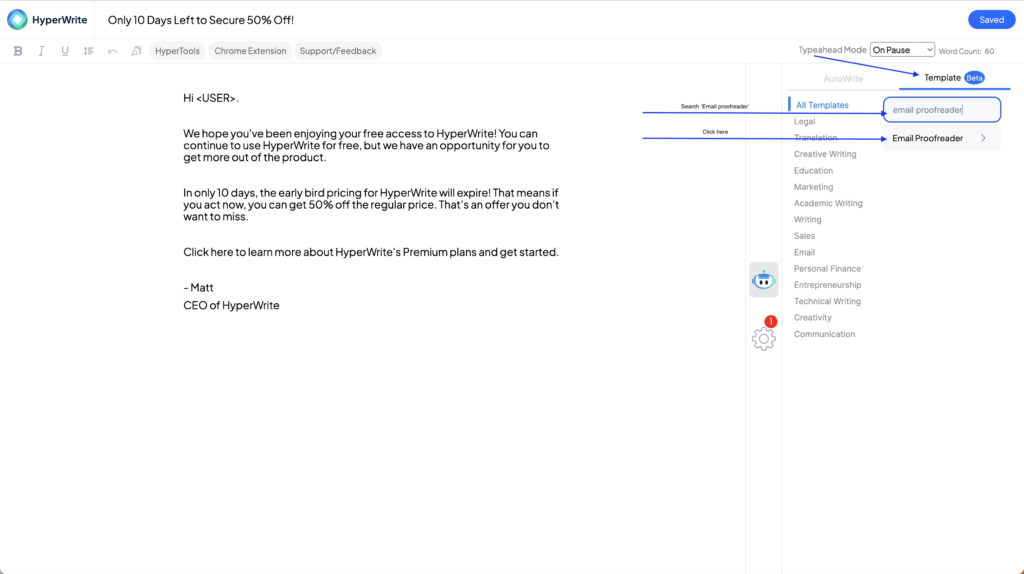
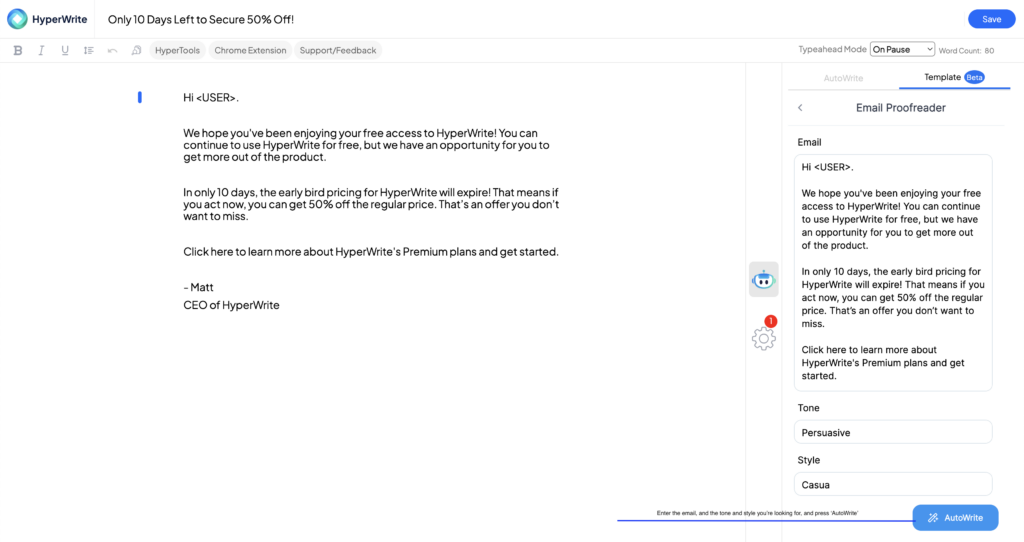
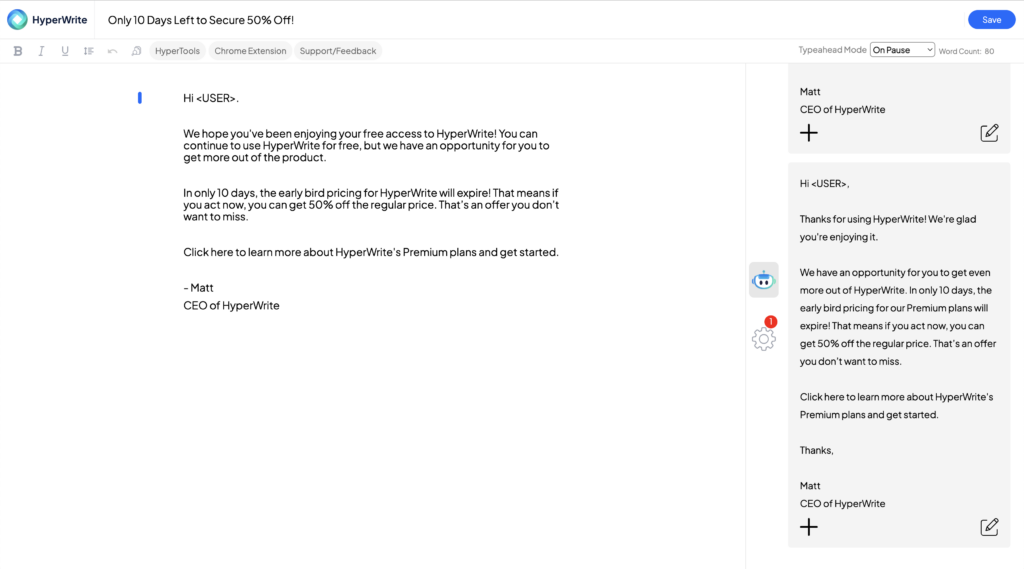
By using HyperWrite, you can create high-quality, engaging emails for your marketing campaigns in record time.
Email marketing is one of the most effective ways to engage with your customers and drive sales. But crafting high-quality, compelling emails can be tough.
By using an AI writing tool, like HyperWrite, you can save time, produce higher-quality emails, and scale your email campaigns quickly and easily.
If you’re looking for an AI writing tool to help you with your email marketing campaigns, we highly recommend HyperWrite. Give it a try and see how it can help you take your campaigns to the next level.


